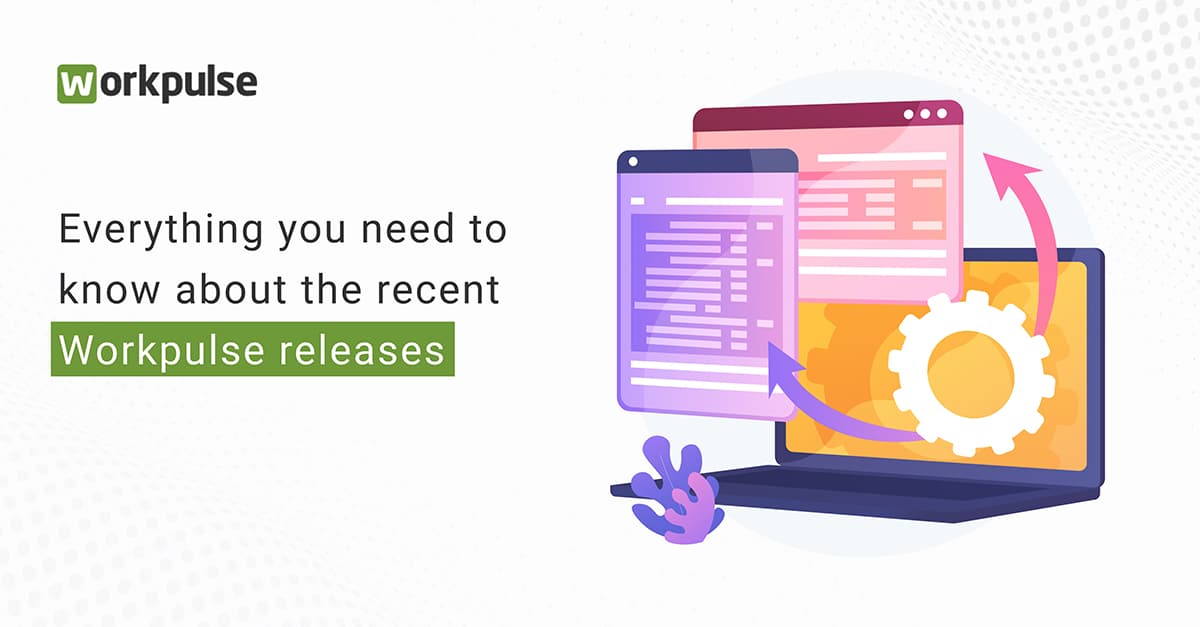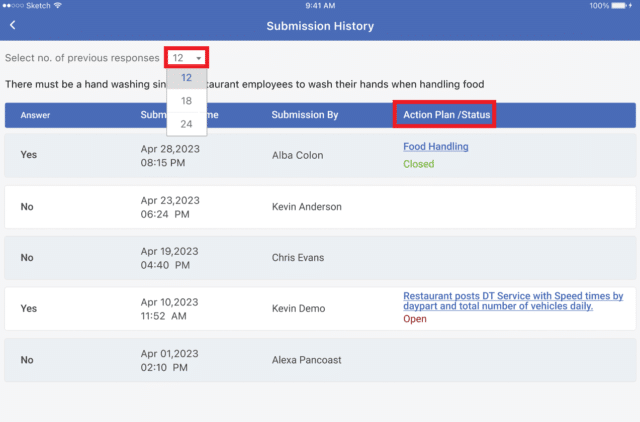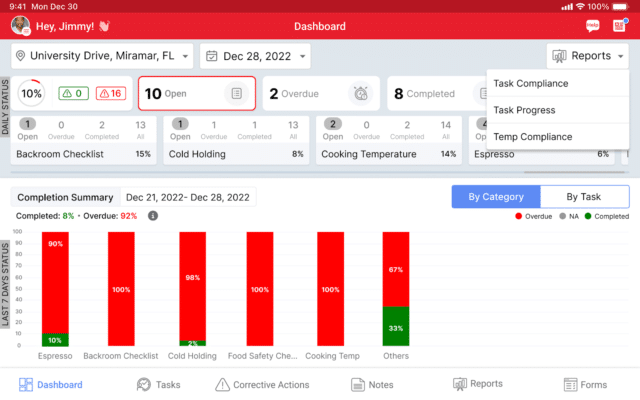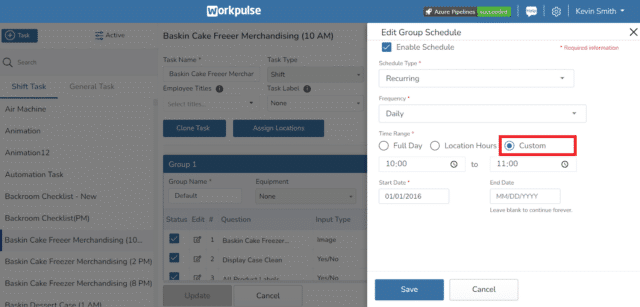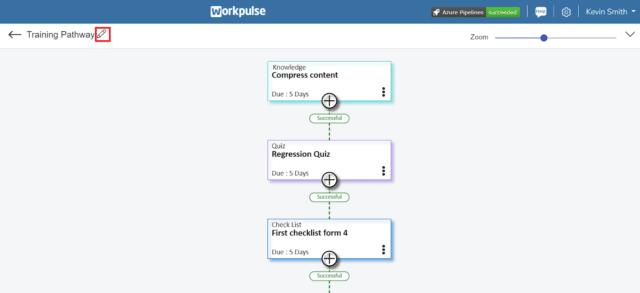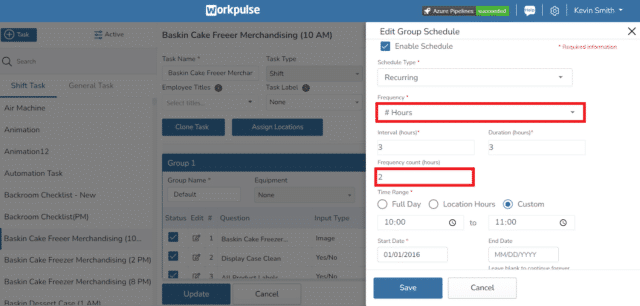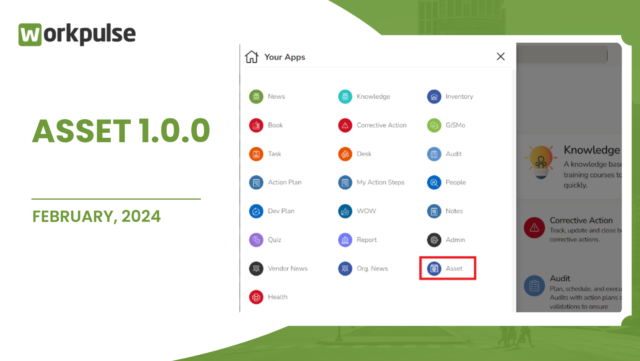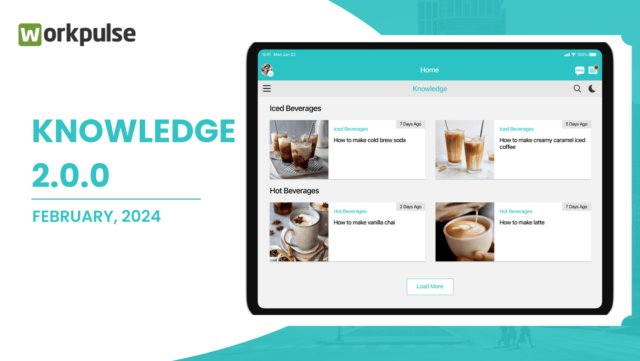Workpulse is a comprehensive restaurant operating system designed to streamline operations, enhance productivity, and improve the overall guest experience. It offers a range of modules and features that cater to various aspects of restaurant operations and management, including brand standards compliance, food safety, audit management, task management, and more.
With a focus on empowering restaurant owners, managers, and staff, Workpulse constantly evolves and introduces new features to meet the evolving needs of the industry. The latest releases bring exciting enhancements and functionalities that further enhance the user experience and deliver greater functionality.
New features in the restaurant audit management module of the Workpulse rOS
The restaurant audit management module of Workpulse rOS is a powerful tool designed to streamline and simplify the auditing process for restaurants. It provides a comprehensive solution for managing and conducting audits, ensuring compliance with regulatory standards, and maintaining consistent quality across all aspects of restaurant operations. The audit management module offers a range of features and functionalities that help restaurants efficiently plan, execute, and track audits.
Workpulse rOS offers customizable audit templates, allowing you to tailor audits to your specific requirements. Scheduled and ad-hoc audits can be easily conducted and assigned to specific locations or individuals for comprehensive coverage. The mobile audit app enables auditors to perform audits using smartphones or tablets, even offline. Real-time data capture ensures accurate documentation through photos, observations, and notes. Action plan management tracks corrective actions, sets deadlines, and monitors progress. Robust analytics and reporting provide insights for improvement, while integration with other modules ensures holistic visibility and action across all restaurant operations.
Here are the new release features available in the Workpulse rOS:
#1: View the history of their previous responses and action plans
Focussed on user experience and providing better functionality, this feature allows users to access the history of their previous responses and action plans, enabling them to track their progress and make improvements based on past responses.
By enabling the “Audit Answer History” permission in the “Roles” section at the Title level, users can view the history of their submitted responses and action plans for a specific question. Users also have the flexibility to select the number of previous responses and action plans they want to view by choosing from the available options in the drop-down menu, which include 12, 18, and 24.
This feature empowers users to monitor their performance, analyze trends, and identify areas for improvement by leveraging the insights gained from their past responses. It facilitates a more informed and data-driven approach to audits, enabling users to refine their strategies and enhance their overall performance.
With the ability to access and review historical responses and action plans, users can maintain a continuous improvement cycle, ensuring that their audit processes evolve and adapt over time. This new feature adds a valuable dimension to the audit management capabilities of Workpulse rOS, enabling users to drive excellence in their operations through continuous learning and refinement.
#2: New releases for iOS users
Another exciting enhancement has been introduced in the Audit module, specifically for iOS users. Previously, the option to seamlessly access saved audits without losing any changes made was only available on Android. However, with this new enhancement, iOS users can now enjoy the same functionality.
Once an audit is saved, it will persist under the “In-Progress” section of the audit application, ensuring that the data remains intact even if a user logs out or performs a manual sync. This feature provides convenience and peace of mind to iOS users, as they can seamlessly resume their saved audits without worrying about losing any progress or data.
It’s important to note that while the data is securely saved within the audit application, if another user logs in during the interval between the first user’s logout and login, the audit will not be saved. This measure ensures data privacy and maintains the integrity of individual audit sessions.
With this enhancement, Workpulse rOS continues to provide a seamless and user-friendly experience for all users, empowering them to efficiently manage their audits and streamline their operations.
New features in brand standards & food safety compliance module of the Workpulse rOS
The brand standards and food safety compliance management module of Workpulse rOS are designed to ensure that your restaurant adheres to the highest standards of brand consistency and food safety practices. It provides a comprehensive set of tools and features to help you monitor and enforce brand guidelines, maintain compliance with food safety regulations, and mitigate risks associated with food handling and preparation.
The brand standards and food safety compliance management module of Workpulse rOS allow you to define and set brand standards for your restaurant operations, ensuring consistency across all locations. It enables task management and reminders for the timely execution of cleaning schedules, equipment maintenance, and staff training. The module provides pre-built compliance checklists and audit templates that can be customized to meet specific requirements, and real-time monitoring and reporting allow you to track progress and address non-compliance issues promptly. Additionally, the module facilitates staff training and certification management to ensure employees meet compliance requirements.
Here are the new release features available in the Workpulse rOS:
#1: Equipment compliance information under the Reports section
In the latest update of Workpulse rOS, a new feature has been introduced for Equipment Compliance information. Users will now find the equipment compliance data conveniently located in the Reports section. By accessing the Reports drop-down menu and selecting the Equipment Compliance option, users can retrieve comprehensive data on the temperature status of equipment for any desired location within a specified time frame.
Furthermore, the update includes a visual enhancement to the bar graph, employing different colors to indicate the status of tasks. The Red color signifies Overdue tasks, making it easy to identify pending actions. Completed tasks are represented by the Green color, providing a clear indication of tasks that have been successfully accomplished. Additionally, tasks marked as Not Applicable (NA) are depicted in Grey, ensuring that users can easily differentiate and manage tasks accordingly. These visual cues enhance user experience and streamline task management processes within the system.
#2: Tabular data repurposed into a bar graph
Instead of the traditional tabular format, the checking attributes are now displayed in a visually appealing bar graph. This graphical representation provides users with a comprehensive view of open tasks, overdue tasks, and completed tasks at a glance.
By utilizing different colors and bars, the bar graph effectively communicates the status of each checking attribute. Open tasks are represented by a distinct color, making it easy to identify pending actions. Overdue tasks are highlighted with a clear visual indicator, drawing immediate attention to tasks that require prompt action. Completed tasks are visually represented to signify successful completion.
This new feature not only enhances the aesthetic appeal of the user interface but also simplifies the process of monitoring and managing checking attributes in restaurant operations. With a quick glance at the bar graph, users can easily assess the status of tasks, identify areas that require attention, and track the progress of their operations. This visual representation of checking attributes improves efficiency and facilitates better decision-making for restaurant managers and staff.
New features in the Workpulse web portal
Here are some new introductions in the Workpulse web portal to further streamline and improve restaurant operations.
#1: Audit History of responses and action plans
With the new feature, users can now view the history of their previous responses and action plans within the Audit module. The access to this feature is based on permissions set on the Title level, providing administrators with control over who can access this valuable information. By enabling the “Audit Answer History” permission in the “Roles” section, users can unlock the ability to review their submitted responses and action plans for a specific question.
#2: Custom time range for recurring book tasks
Previously, administrators were limited to choosing between two options when scheduling recurring tasks: Full day and Location hours. However, with the new update, a “Custom” option has been added, providing administrators with more control over the scheduling process.
By selecting the “Custom” option, administrators can now set a specific start time and end time for each recurring task, in addition to defining the start and end date. This level of customization ensures that tasks are scheduled precisely according to the organization’s operational needs and preferences.
This feature empowers administrators to fine-tune the scheduling of Book tasks, aligning them more closely with their specific timeframes and operational workflows. It enhances efficiency, accuracy, and overall task management within the Workpulse rOS ecosystem.
With the ability to set a custom time range for recurring Book tasks, administrators can streamline their scheduling processes and optimize the allocation of resources. This new addition to Workpulse rOS reflects our commitment to providing users with advanced features that cater to their unique operational requirements and improve their overall experience.
#3: Knowledge content attachment
With this new functionality, administrators now have the ability to attach relevant knowledge material to specific tasks and questions. These attachments can be in the form of documents, guides, videos, or any other format that is deemed helpful for employees.
When employees submit a task or complete an audit, they can access the attached knowledge contained within the application. This valuable information is conveniently accessible through a dedicated section called “Help.” By having access to these resources while performing their tasks, employees can refer to the attached knowledge content, which assists them in understanding the task requirements, best practices, or any other relevant information.
The inclusion of this feature in Workpulse rOS aims to improve operational efficiency and accuracy by providing employees with the necessary guidance and information at their fingertips. It ensures that employees have access to the right knowledge at the right time, leading to better task execution and enhanced overall performance.
#4: Clone training pathway
Another valuable new feature that has been introduced is granting administrators the capability to “Clone” a training pathway on the Workpulse People web portal. This feature offers enhanced convenience and efficiency by allowing admins to create an exact duplicate of an existing pathway, including all settings, details, and steps.
With the Clone feature, admins no longer need to create each step of a training pathway from scratch. Instead, they can simply select the pathway they wish to duplicate and choose the Clone option. The cloned pathway will inherit all the attributes of the original pathway, such as training materials, assessments, due dates, and completion criteria.
Once the pathway has been cloned, admins have the flexibility to customize it to suit their specific requirements. They can modify any aspect of the pathway, such as adding or removing steps, adjusting due dates, or updating the training materials. This streamlines the process of creating new training pathways and ensures consistency in training delivery across the organization.
#5: Add the frequency count option
With the addition of the “Frequency Count” option, administrators now have greater control over task scheduling. When the Frequency of a task is set as “#Hours,” admins can specify the number of times they want the task to be scheduled within a day. This option allows them to set the interval and duration for the task, providing more flexibility in managing and planning daily operations.
By incorporating the Frequency Count feature, Workpulse rOS enables admins to optimize task scheduling based on the specific needs and demands of their organization. This added control allows for efficient allocation of resources, better coordination of tasks, and improved overall productivity.
With Workpulse rOS, admins can take advantage of advanced scheduling capabilities to streamline operations, increase efficiency, and ensure the timely completion of tasks. The Frequency Count option is designed to empower admins with the flexibility and control needed to effectively manage Book tasks and maintain smooth operations.
Streamline restaurant operations with Workpulse rOS
These updates reflect Workpulse’s commitment to delivering user-friendly, feature-rich solutions that address the specific needs of the restaurant industry. By listening to customer feedback and leveraging the latest technology, Workpulse aims to provide a robust operating system that enables multi-unit restaurant organizations to achieve operational excellence, ensure compliance, and deliver exceptional guest experiences.
With Workpulse, restaurants can streamline their processes, enhance communication and visibility, and ultimately drive success in today’s competitive landscape. The latest releases further solidify Workpulse’s position as a trusted partner in restaurant management, offering innovative solutions that help businesses thrive. To know more, schedule our demo with seasoned consultants and discover the game-changing potential of Workpulse rOS for your restaurants.