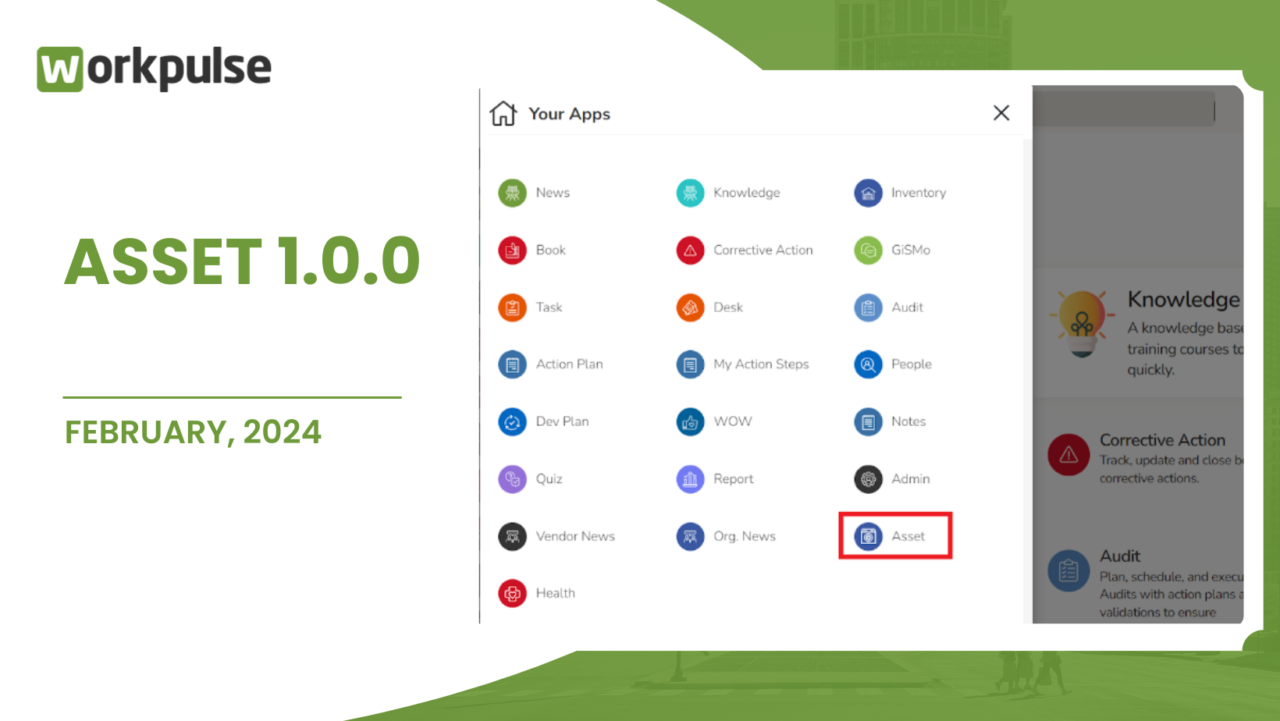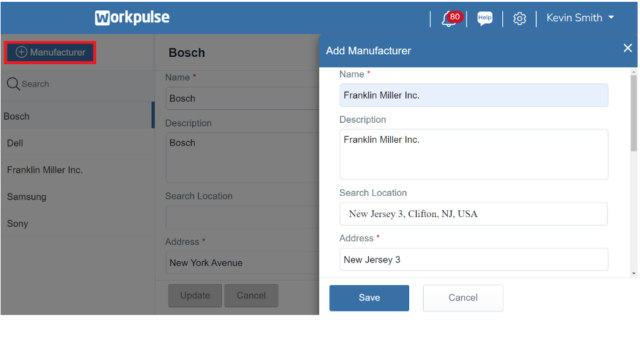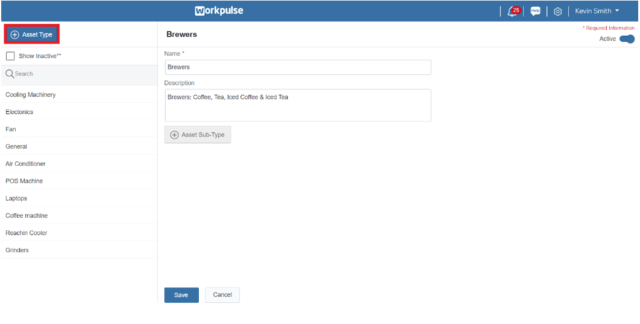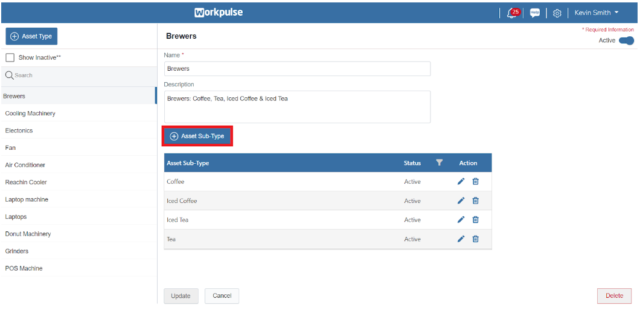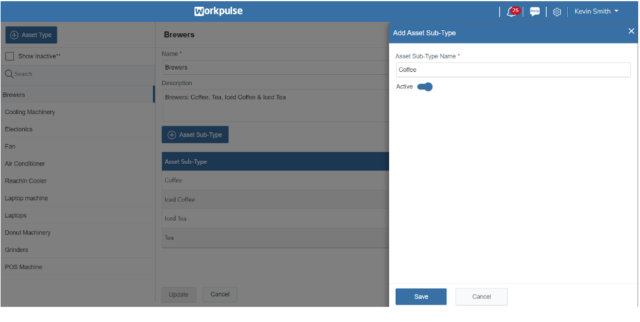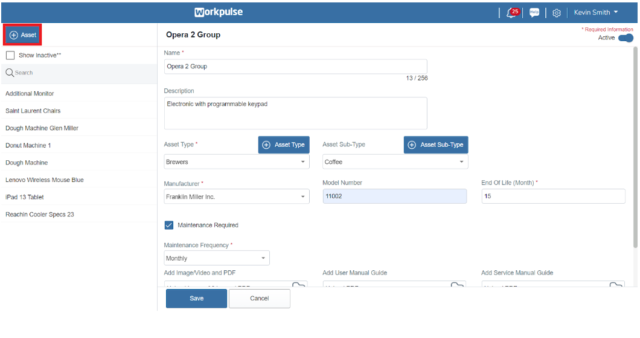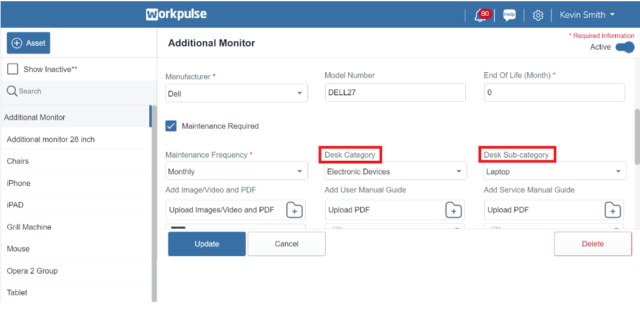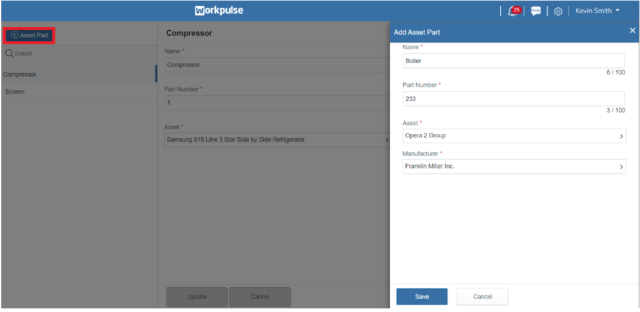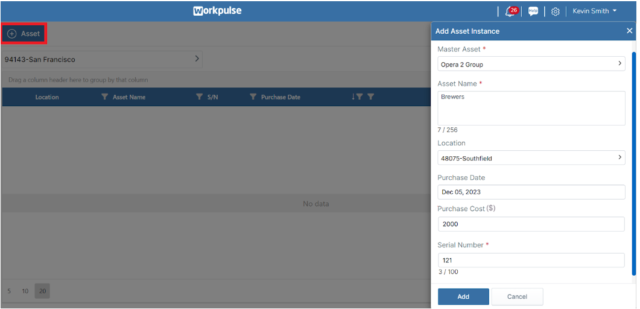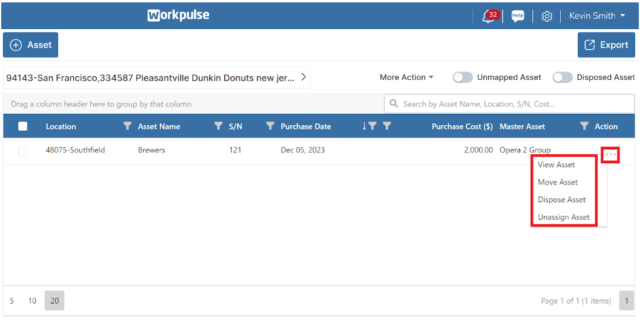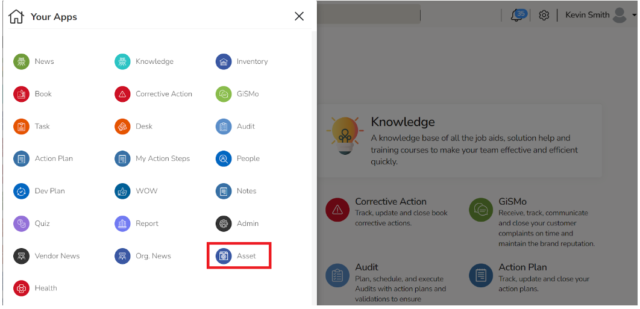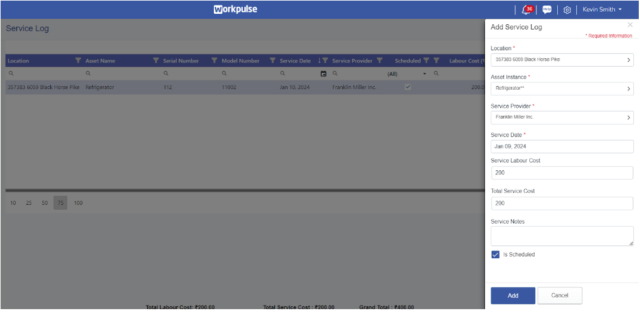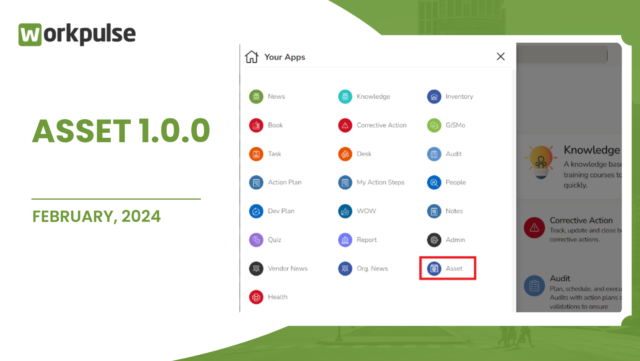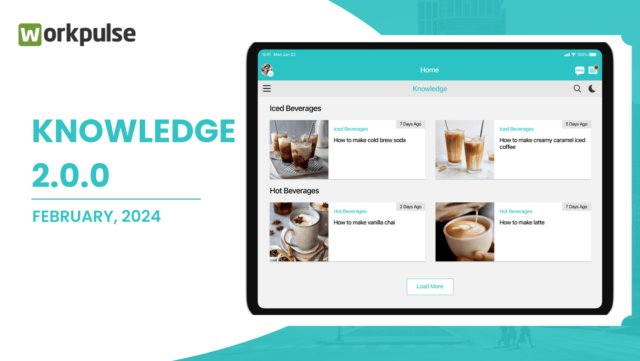We are very excited to announce a new update in this month of 2024.
The Workpulse Asset 1.0.0 version will be available on the web platform from February, 2024.
We are thrilled to introduce an advanced asset management feature in the Workpulse system, providing a comprehensive solution to track and manage your valuable resources effectively.
Key Updates:
Manufacturer
With the addition of the “Manufacturer” feature, administrators can effortlessly add manufacturers by utilizing the “+Manufacturer” button. This includes crucial details such as the manufacturer’s name, description, location, address, and contact information. To provide even more flexibility, administrators have the option to enable toggle buttons, indicating whether the vendor is specifically a Manufacturer, a Service Provider, or both.
Asset Type and Sub-type
The introduction of the “Asset Type” and “Asset Sub-type” features allows users to specify the type of asset and create sub-types for more detailed categorization. Users can add names and descriptions for assets, activate or deactivate sub-types based on organizational usage, providing a flexible and tailored approach to asset classification.
Master Asset
The “Master Asset” functionality provides a comprehensive overview for each asset. Administrators can input detailed information such as name, description, type, sub-type, manufacturer, model number, and end-of-life details.
Maintenance requirements can be specified with frequencies, and essential documents, including images, user manuals, and service guides, can be attached. Additionally, the identification of hazardous assets is made possible with an option to upload disposition guides.
Desk Ticket Integration: Integration with Desk category and sub-category selection enables automated ticket creation for scheduled maintenance of assets, streamlining workflow and task management.
Asset Part
To address specific concerns related to asset components, the “Asset Part” feature allows users to add crucial information like part number, association with a specific asset, and the manufacturer of the part. This ensures meticulous management of individual asset components.
Asset Location
The “Asset Location” feature facilitates the association of assets with specific locations. Users can effortlessly add assets through “+Asset”, providing details such as Master Asset, Asset name, location, purchase date, cost, and serial number.
Various actions, including viewing asset details, moving assets between locations, disposing assets, and un-assigning assets, can be performed. Bulk actions for moving or un-assigning assets and toggle buttons for unmapped and disposed assets further enhance asset management flexibility.
Service Log
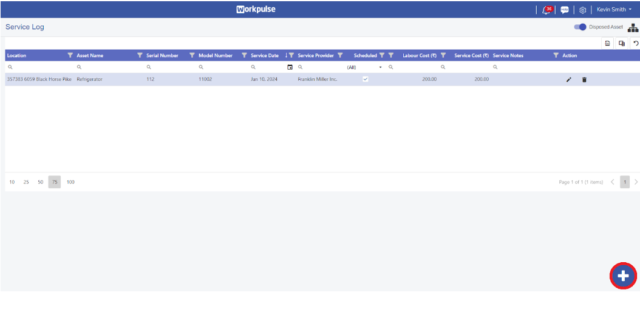
We are excited to announce a significant enhancement to our system with the introduction of the Asset Service Log feature. This update aims to streamline and empower your asset management processes, providing users with comprehensive insights and tools for efficient tracking.
Seamlessly access the Asset Service Log via My Apps >> Asset.
Detailed Asset Overview:
- Gain a comprehensive view of all assets within your accessible locations.
- Review related expenses, including labor cost, service cost, and total expense cost for each asset.
Main Page Insights:
- Access crucial asset details on the main page, such as location, asset name, serial number, model number, service date, service provider, scheduled or ad-hoc service indication, labor cost, service cost, and additional notes.
- Execute actions like edit and delete directly from the main page.
- Enhance visibility by enabling the “Disposed Asset” toggle button to view service logs for disposed assets.
Create Service Logs with Ease:
- Intuitively create service logs by navigating to the “+” button.
- Input essential details including location, asset instance, service provider, service date, labor cost, total service cost, and service notes.
- Easily manage your service log list with filtering options for a streamlined workflow.