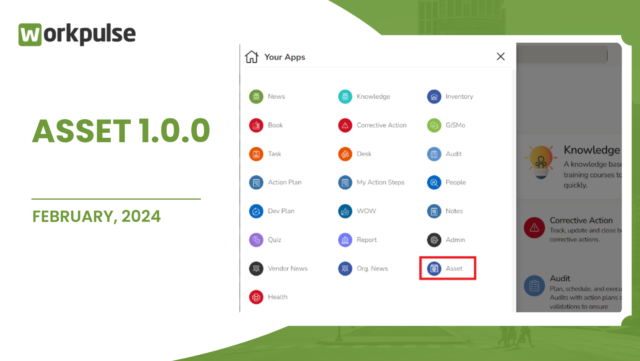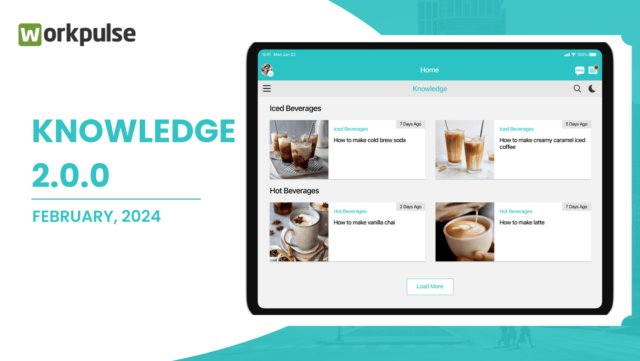Facilities and equipment maintenance is critical for any restaurant operating system, as it directly impacts the quality of the food and service that a restaurant provides to its customers. Proper maintenance ensures that equipment is functioning efficiently and safely, reducing the risk of breakdowns or accidents that could result in costly downtime or even harm to customers and staff.
The importance of facilities and equipment maintenance in a QSR
When it comes to quick service restaurants, facilities and equipment maintenance form a vital necessity. Quick service restaurants are designed to provide fast, convenient service to customers, and any disruption to operations can have a significant impact on business. For example, if equipment fails or breaks down, it can result in long wait times for customers, leading to dissatisfaction and potentially lost business. In addition, health and safety issues can arise if facilities and equipment are not properly maintained, putting both customers and employees at risk.
In the fast-paced environment of quick service restaurants, there is little room for error, and regular maintenance is critical to ensure smooth operations. This includes everything from cleaning and sanitizing surfaces and equipment to regular inspections and repairs.
Here are five key reasons why Facilities and Equipment Maintenance is crucial for a restaurant operating system:
- Ensuring Health and Safety: Regular maintenance of facilities and equipment is essential to ensure a safe and healthy environment for both customers and employees. This includes ensuring proper ventilation, clean surfaces, and well-maintained equipment to prevent the spread of harmful bacteria or other hazards.
- Improving Efficiency: Well-maintained equipment operates more efficiently, reducing energy consumption and minimizing waste. This not only saves money but also reduces the carbon footprint of the restaurant.
- Reducing Downtime: Equipment breakdowns or failures can disrupt operations, leading to lost revenue and dissatisfied customers. Regular maintenance can help identify potential problems and address them before they become major issues, minimizing downtime and maximizing productivity.
- Complying with Regulations: Restaurant facilities and equipment must comply with a variety of regulations, including health codes and safety standards. Regular maintenance helps ensure that the restaurant remains in compliance with these regulations and avoids costly fines or legal action.
- Enhancing Customer Experience: Clean, well-maintained facilities and equipment create a positive first impression and can enhance the overall customer experience. This includes everything from ensuring clean restrooms to providing high-quality, well-cooked food.
How Workpulse restaurant operating system helps QSRs with facilities and equipment maintenance
Are you tired of losing money on surprise repairs and unexpected service costs? Let’s face it; we’ve all been there. You’re minding your own business, running your restaurant, and suddenly your equipment decides to go haywire. Next thing you know, you’re scrambling to get a repair person in and paying out the wazoo for the unexpected service. But with the Workpulse restaurant operating system (rOS), you can say goodbye to those unexpected expenditures.
How, you ask? Well, with our comprehensive facilities and equipment maintenance system, you’ll be able to stay on top of any potential issues before they turn into major problems. Our system includes regular inspections, scheduled maintenance, and real-time notifications of any potential equipment failures or malfunctions. Here are some of the key selling features of the Workpulse facilities and equipment maintenance:
#1: Create, assign, and track tickets for resolving unidentified issues
With the Workpulse facilities and equipment maintenance tool, you can create, assign, and track tickets for resolving unidentified issues in-app and on the web. This feature helps restaurant operators to identify and resolve maintenance issues that may not have been previously identified, ensuring that their facilities and equipment remain in good working order.
- To create a ticket on the web, simply log into the Workpulse rOS and navigate to the facilities and equipment maintenance section. From there, you can create a new ticket and assign it to a team member or service provider. You can also set a due date for the task to ensure that it is completed in a timely manner.
- Once the ticket has been assigned, you can track its progress using the Workpulse rOS dashboard. This allows you to monitor the completion status of each ticket and ensure that it is being addressed in a timely and efficient manner.
- If the ticket requires additional resources or expertise, you can assign it to a team member or service provider who is better equipped to handle it. This ensures that each ticket is assigned to the most qualified person, reducing the likelihood of delays or mistakes.
Furthermore, the Workpulse rOS allows you to generate customized reports that provide detailed insights into the progress of each ticket. This enables you to identify areas that may be experiencing recurring maintenance issues and take corrective measures to address them before they become a larger problem.
#2: Assign tickets and monitor them in real-time
Workpulse rOS offers a powerful feature that allows you to monitor facilities and equipment tickets in real-time. This means you can keep track of the progress of maintenance tickets, ensuring that everything is running smoothly and that your restaurant is in top shape. You can review ticket summaries and completion status, giving you up-to-date information on the status of your facilities and equipment.
You can also provide updates on tickets through notes, ensuring that everyone on your team is on the same page. In the event that the responsible person is unavailable, you can easily assign tickets to available team members, ensuring that everything is taken care of promptly and efficiently.
This restaurant operating system makes ticket monitoring and management an easy process. You can stay on top of maintenance tasks, ensuring that everything is running smoothly and that your restaurant is always in top condition. This feature helps you streamline your maintenance tasks, reducing the time and effort required to manage them.
#3: View expense summary for maintenance tickets
Keeping track of maintenance expenses can be daunting for any restaurant owner or manager. With Workpulse rOS, you can easily monitor and analyze expenses related to maintenance tickets with the view expense summary feature.
The view expense summary feature enables administrators and executives to get a comprehensive overview of all ticketed expenses. This includes expenses related to individual tickets created, as well as expenses related to individual vendors or team members. This allows you to filter expenses on a task-by-task basis or a team member basis, giving you better control and clarity over your maintenance tickets.
It also allows you to identify any areas where maintenance costs are higher than expected. Admins/executives can also pinpoint any inefficiencies in the maintenance processes, opt for budget planning and forecasting, enabling you to make necessary adjustments to improve your restaurant’s bottom line. By analyzing past expenses related to maintenance tasks, you can better estimate future expenses and allocate resources accordingly.
#4: Record and upload videos for mentioned issues
Recording and uploading a video is a powerful feature on Workpulse rOS that can help eliminate any confusion regarding facilities and equipment issues. This feature allows you to create a visual record of maintenance tasks, enabling you to communicate more effectively with your maintenance team to ensure that all tasks are completed correctly.
You can record a video of the issue or maintenance task at hand using your smartphone or tablet, and then upload it directly to the Workpulse rOS platform. This allows your team or external service provider to see exactly what the issue is, and what needs to be done to fix it and close the ticket.
#5: Add voice notes to the tickets for providing quick instructions
Adding voice notes to tickets is a convenient feature of Workpulse rOS that can help provide quick instructions without the need to type them out. This feature allows you to communicate more efficiently with your team members, ensuring that tasks are completed accurately and quickly.
This feature is especially useful in fast-paced restaurant environments, where time is of the essence. Voice notes can be added on the go, allowing managers to provide instructions to their team members in real-time.
#6: Manage all tickets with your service providers in a single dashboard
With Workpulse rOS, managing service provider tickets has never been easier. The platform provides a centralized dashboard where all service provider tickets can be managed efficiently, ensuring timely resolution of all requests.
The dashboard provides a complete view of all open and closed service provider tickets, enabling you to track the status of each request and ensure that they are resolved on time. This feature eliminates the need to manage multiple service providers through separate channels, providing a streamlined approach to maintenance ticket management.
It also provides tools to communicate with service providers directly through the platform. This ensures that all communication is centralized, reducing the chance of miscommunication or missed messages. With this feature, you can quickly and easily exchange messages with your service providers, adding updates or requesting additional information as needed. All these notifications are automated for service provider tickets, ensuring that you are always up-to-date on the status of each request. These notifications can be customized to ensure that you are alerted only to the events that matter to you, streamlining your ticket management process further.
#7: Review and resolve all tickets from the Desk dashboard
The Desk dashboard provides a comprehensive view of all open and closed service requests, enabling you to prioritize and address them efficiently. The platform allows you to sort tickets based on various parameters such as priority, type of service, location, and date of request, among others. This feature enables you to focus on the most important issues first and ensure that all requests are resolved in a timely manner.
The Desk dashboard also provides a detailed history of each service request, including information about the request, the assigned team member, and the resolution. This information can be accessed quickly and easily, providing valuable insights into the performance of your team members and enabling you to make informed decisions about their training and development.
#8: Access individual completion rates for each ticket created
With Workpulse rOS, you can track the performance of individual employees or service providers and their completion rates for each ticket. This feature is particularly useful in facilities and equipment maintenance, where timely completion of tasks is crucial.
The platform allows you to assign tickets to specific employees based on their skillset and availability. This ensures that each ticket is assigned to the most suitable employee, increasing the chances of timely completion and reducing the chance of errors or mistakes. It also provides a comprehensive view of all tickets assigned to individual vendors and employees, enabling you to monitor their progress and completion rates. You can quickly identify those who are falling behind in closing their tickets and take corrective measures to ensure that all tickets are closed on time.
#9: Detailed analysis and completion status of each ticket
Workpulse restaurant operating system provides a centralized dashboard where you can view all the tickets assigned to your team members. You can access detailed information about each ticket, including its due date, priority level, and completion status. This helps you to prioritize tasks and allocate resources more efficiently, ensuring that all tasks are completed on time and tickets are closed accordingly.
Workpulse rOS also provides real-time updates on ticket status, enabling you to track progress and take corrective measures as needed. You can also set up notifications to alert you when a ticket is overdue or nearing its deadline, ensuring that no ticket falls through the cracks.
#10: Undertake a comparative analysis of maintenance within a location as well as between multiple locations
By comparing maintenance data across locations, you can identify which locations have higher maintenance needs and which ones are performing better in terms of maintenance. This can help you to allocate resources more efficiently, prioritize maintenance tasks based on their importance, and ultimately improve your restaurant’s operations. You can also identify best practices across different locations and implement them across your entire restaurant chain. This can help you to improve maintenance standards, reduce repair costs, and increase the overall efficiency of your restaurant operations.
Comparative analysis of maintenance data can help you to identify potential compliance issues and take corrective measures before they become a problem. By comparing maintenance data across locations, you can identify areas that may be at risk for non-compliance and take proactive steps to address these issues.
Save costs and time on unexpected repairs with the Workpulse restaurant operating system
Workpulse facilities and equipment maintenance is an all-in-one solution for ensuring that your restaurant equipment and facilities are well-maintained. With features such as real-time monitoring, expense summaries, ticket management, and detailed analytics, Workpulse rOS enables restaurant operators to streamline their maintenance processes, reduce costs, and improve overall efficiency.
If you’re interested in learning more about how Workpulse rOS can benefit your restaurant, we encourage you to schedule a demo with our team. We’ll be happy to walk you through our facilities and equipment maintenance solution and answer any questions you may have.
So why wait? Contact us today!