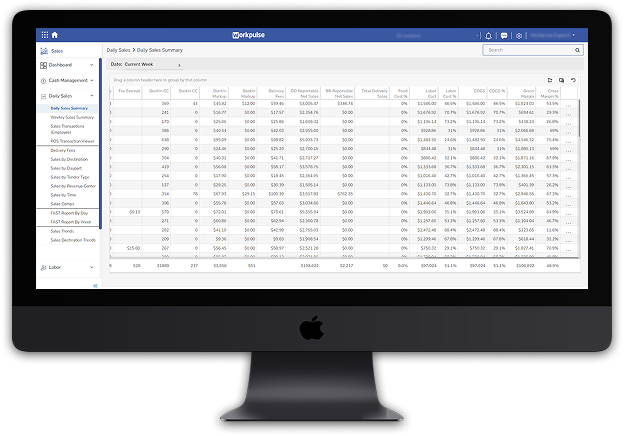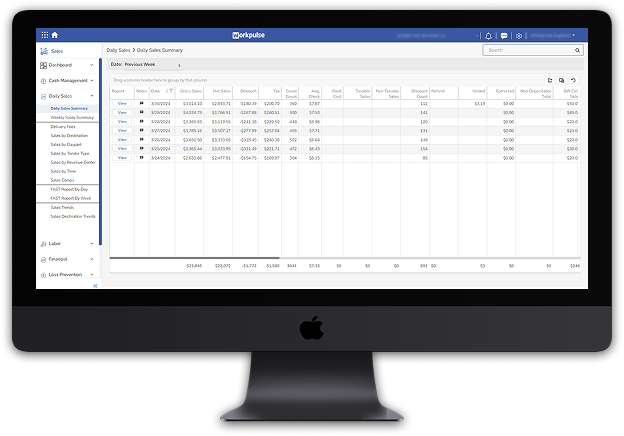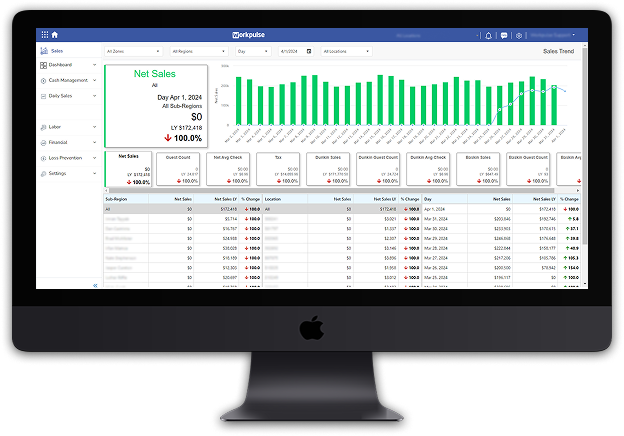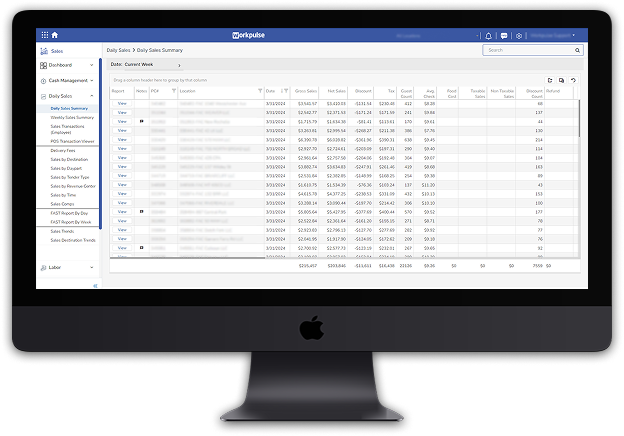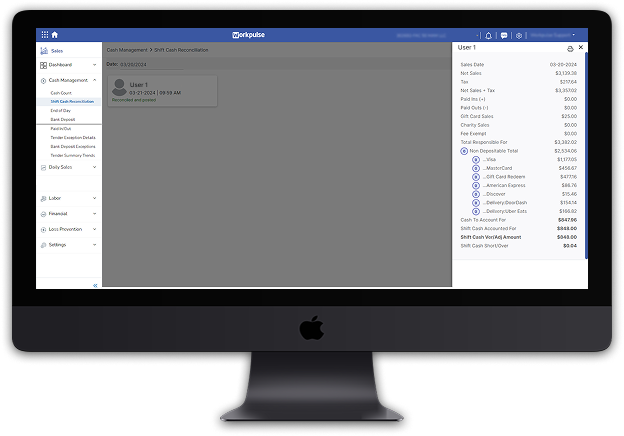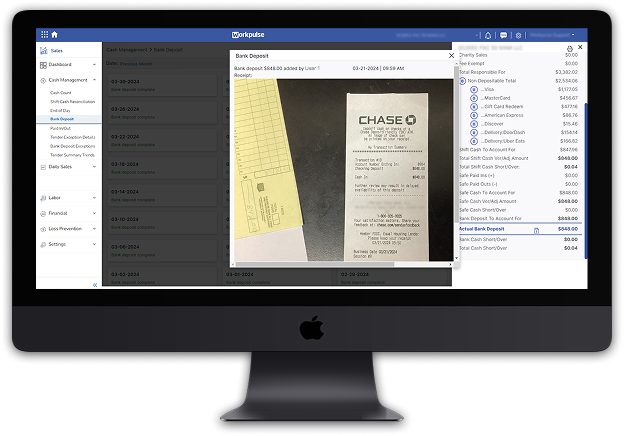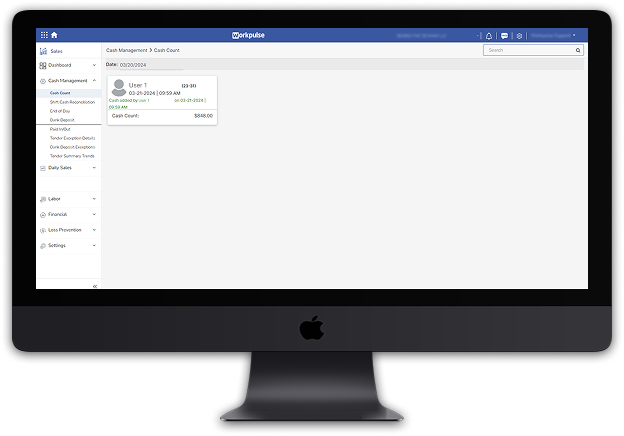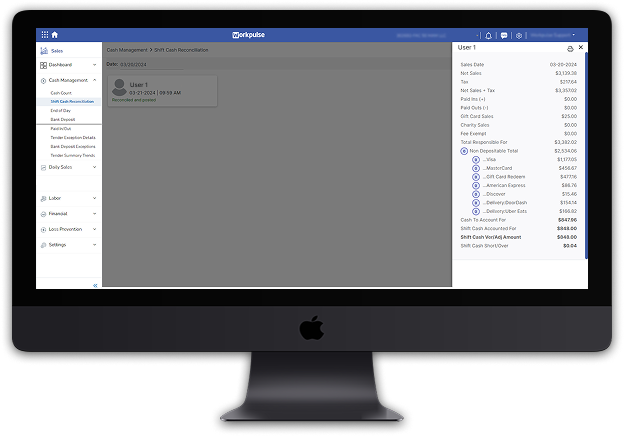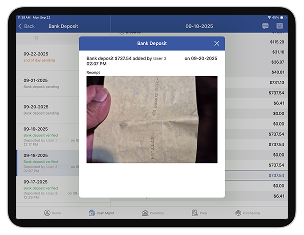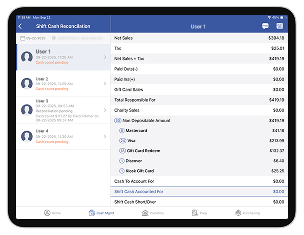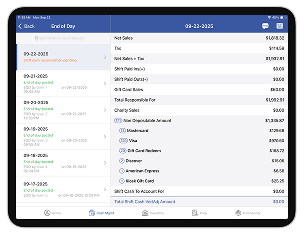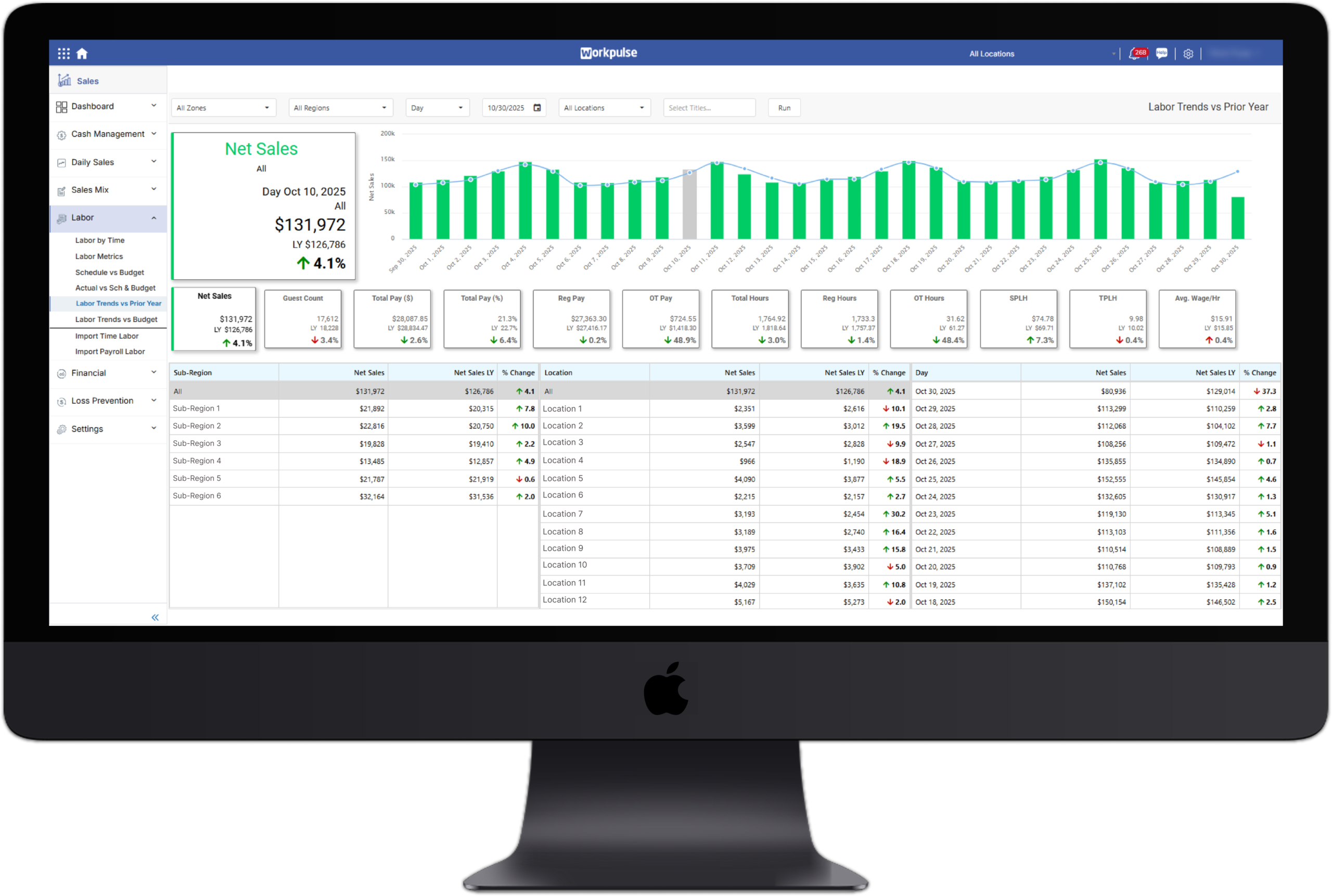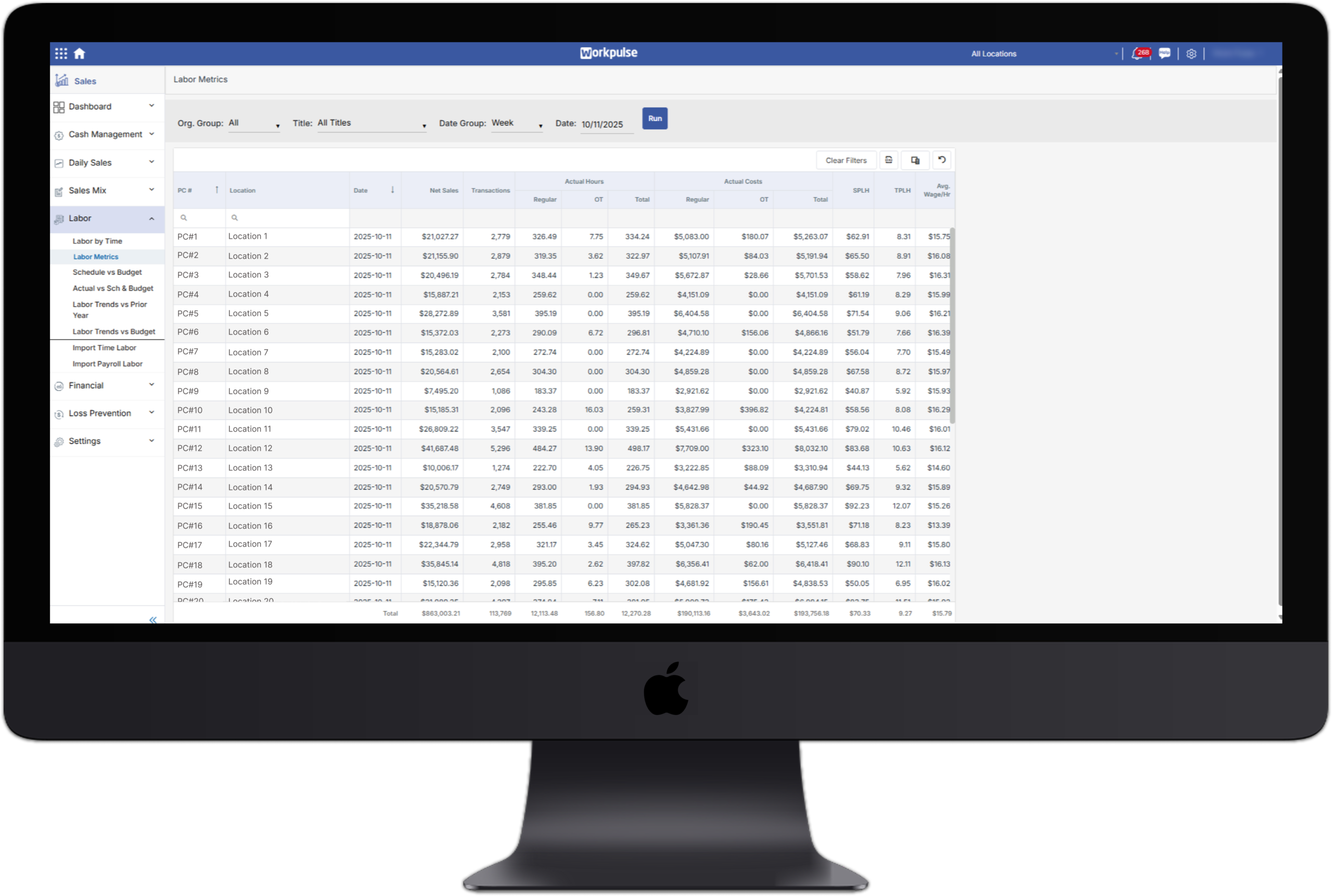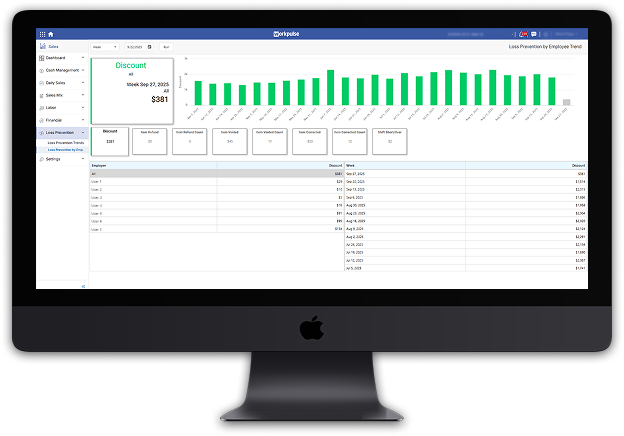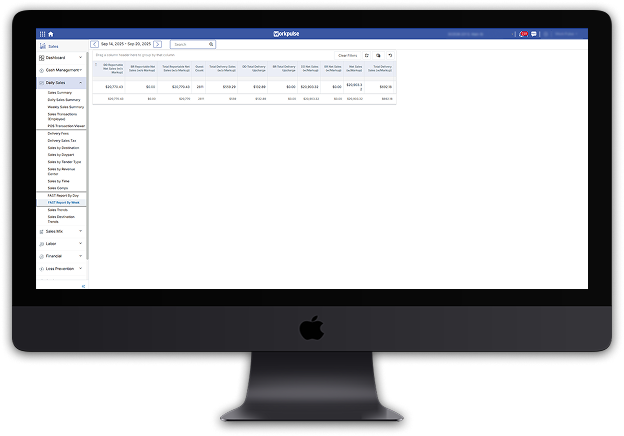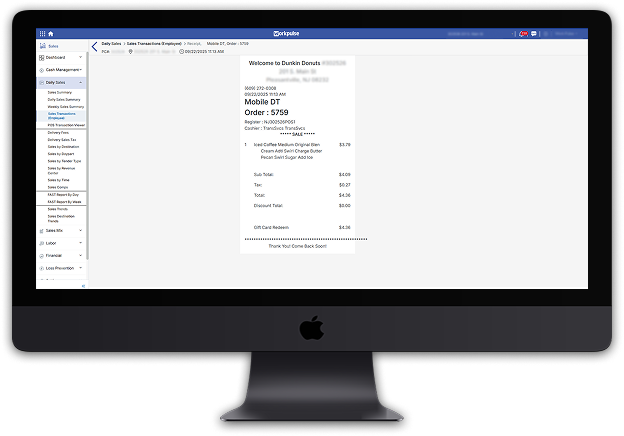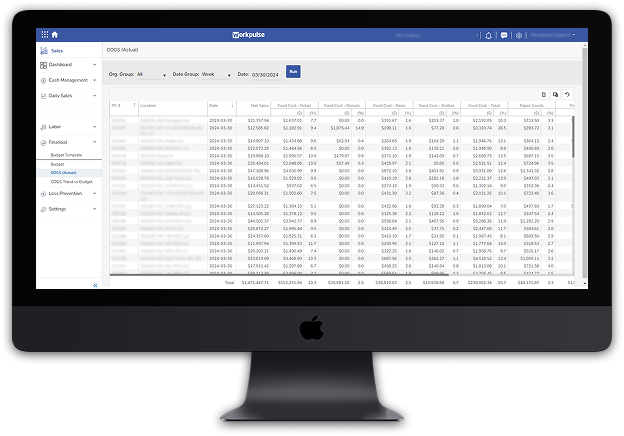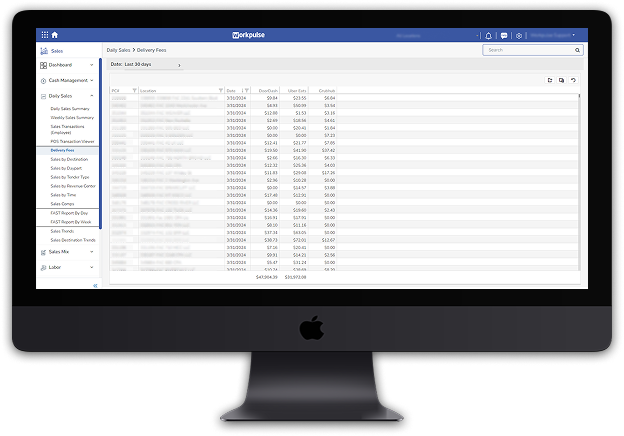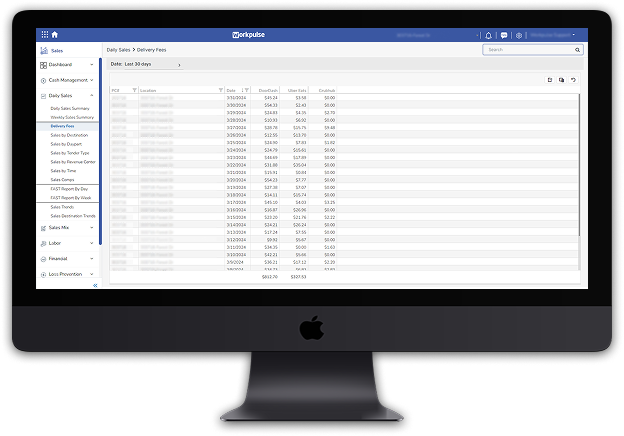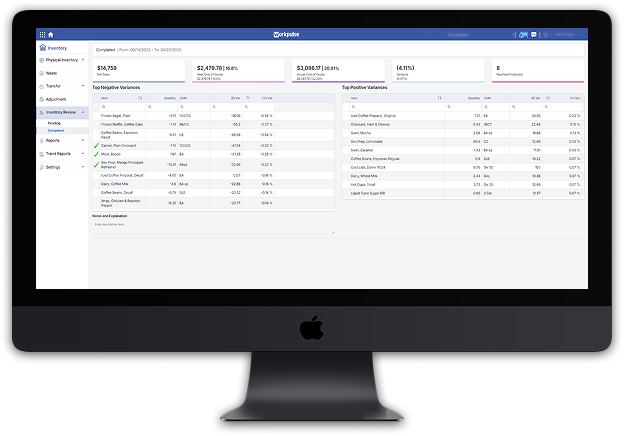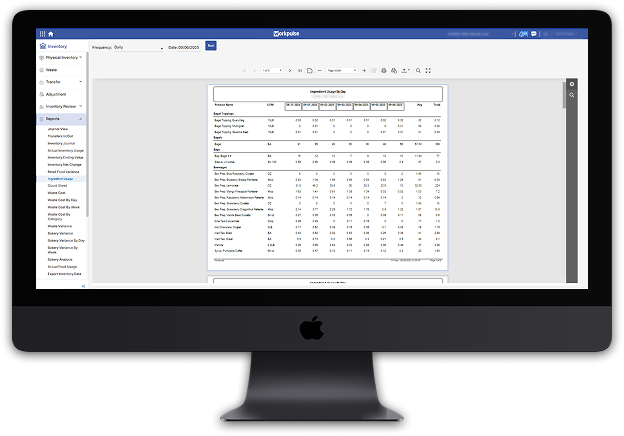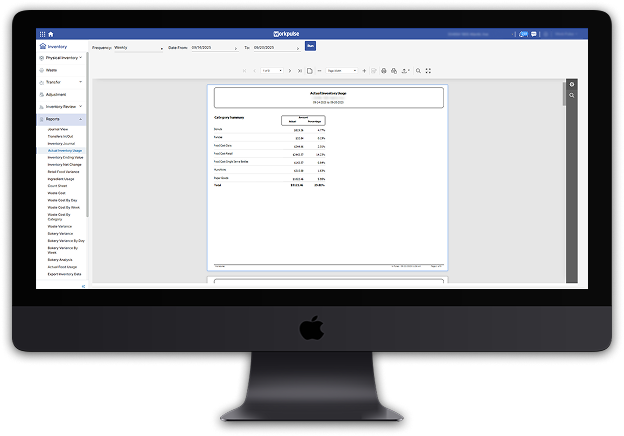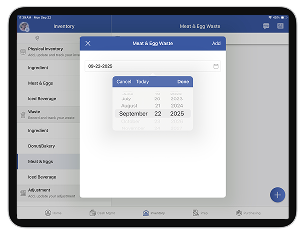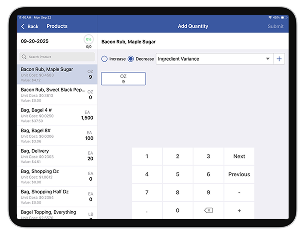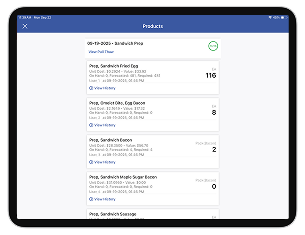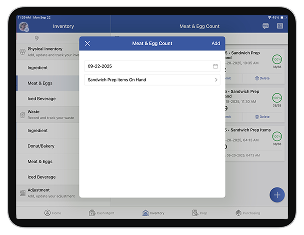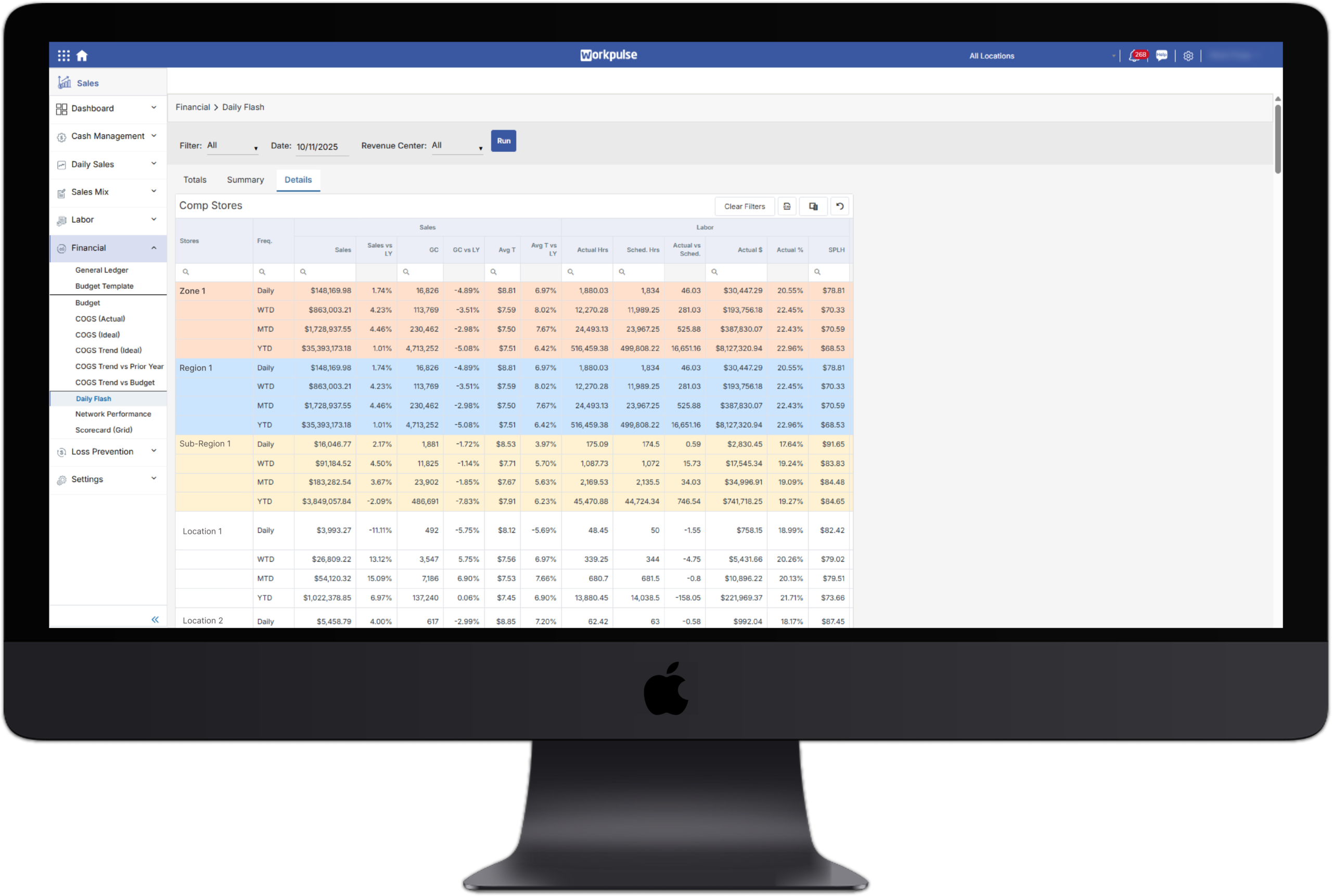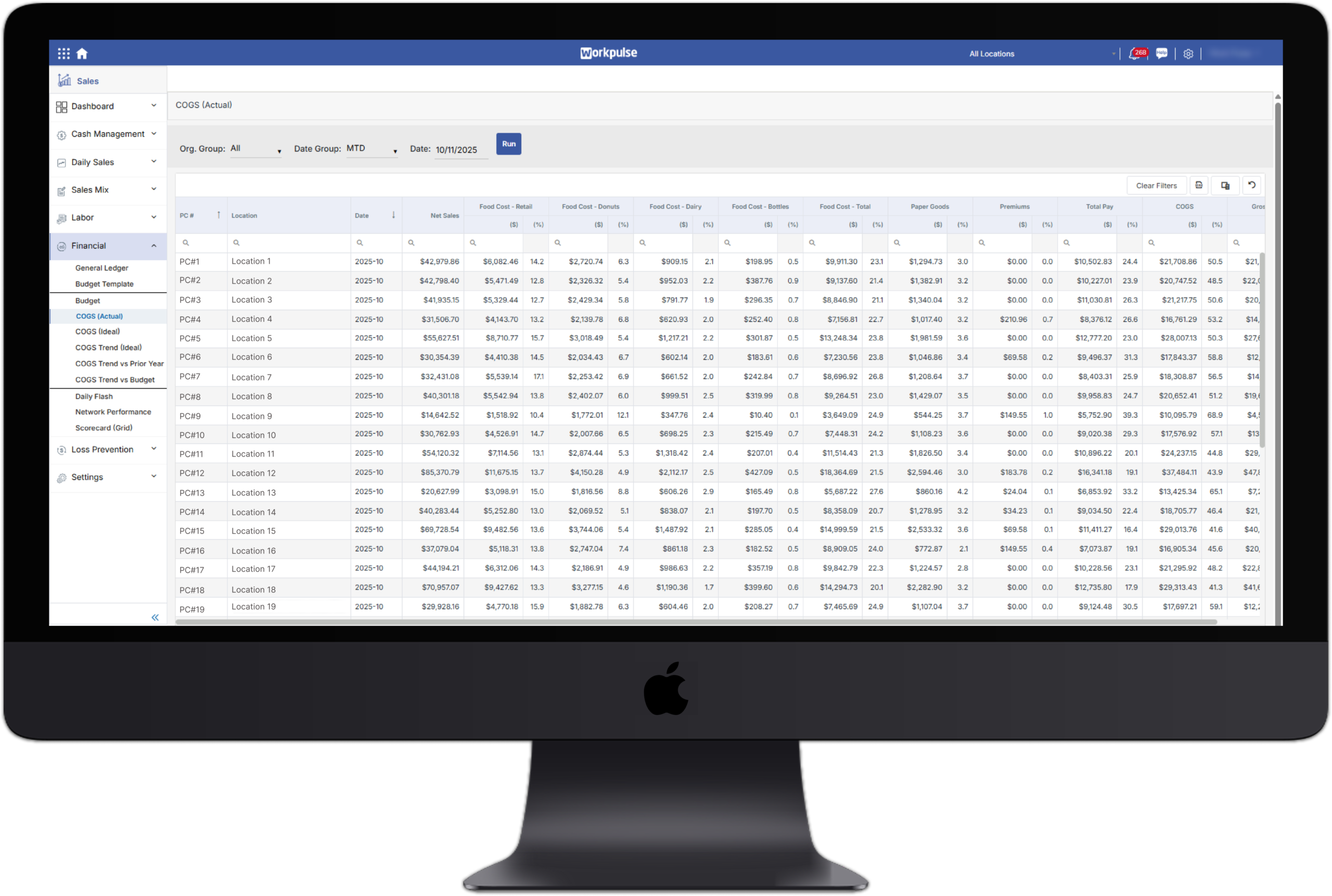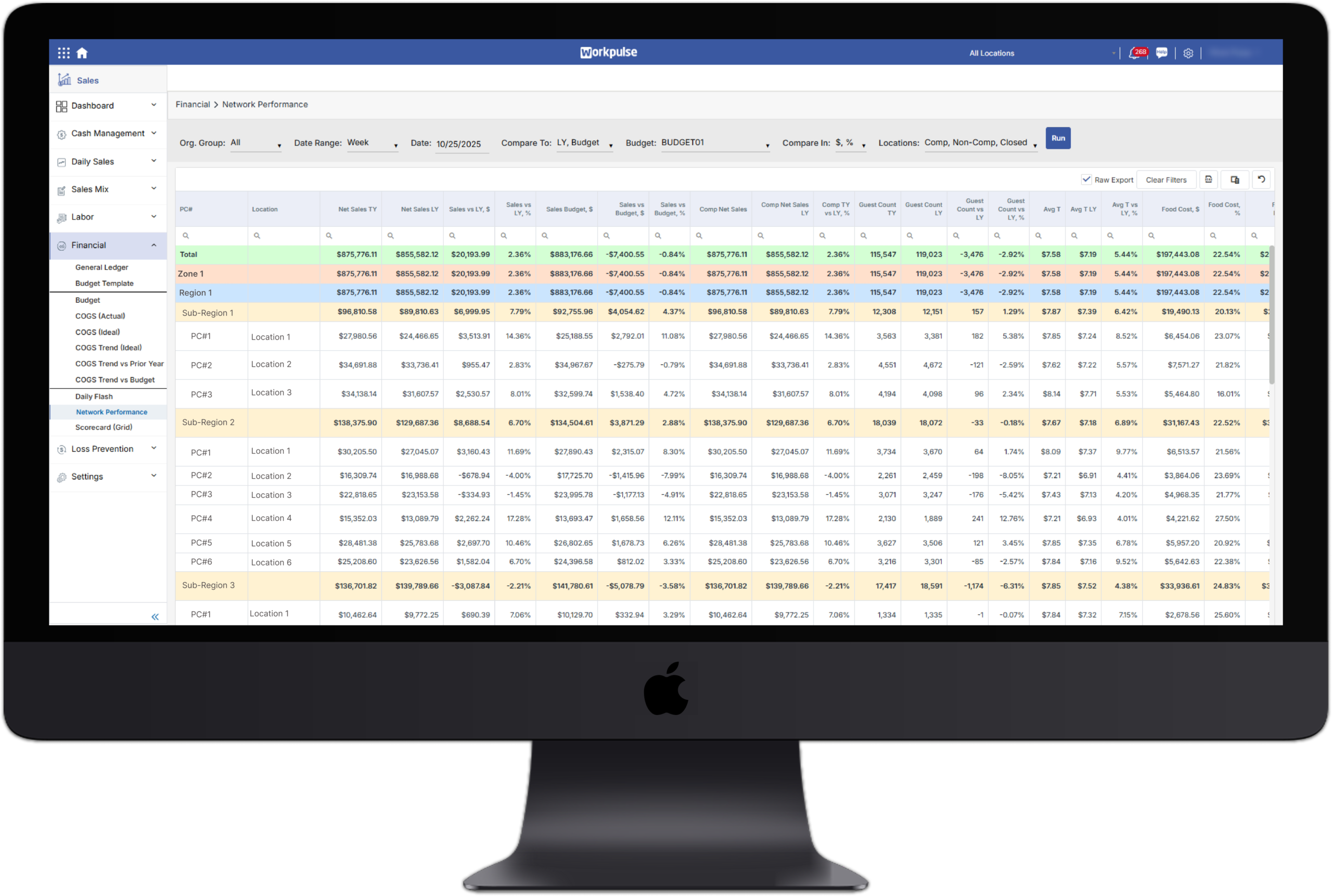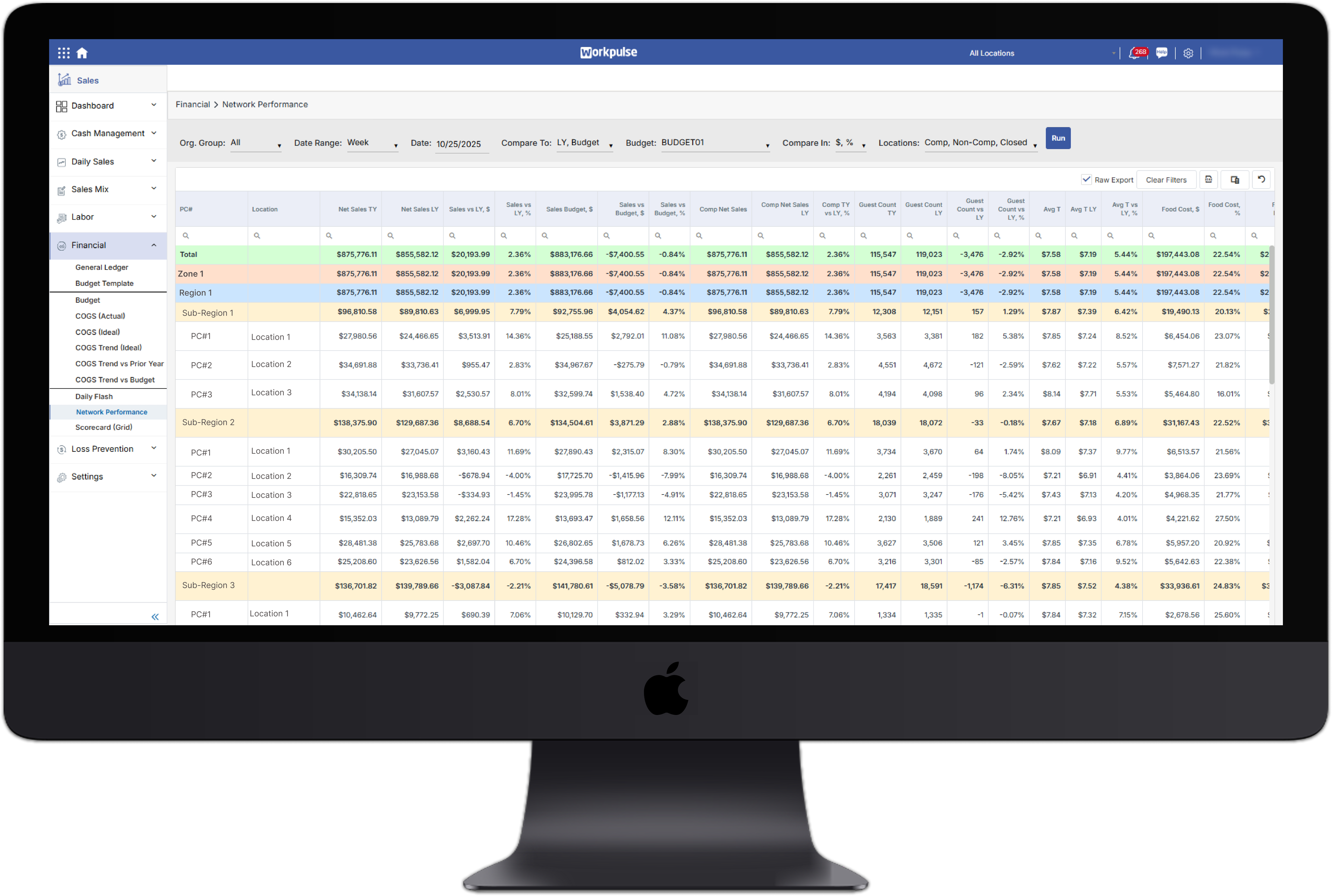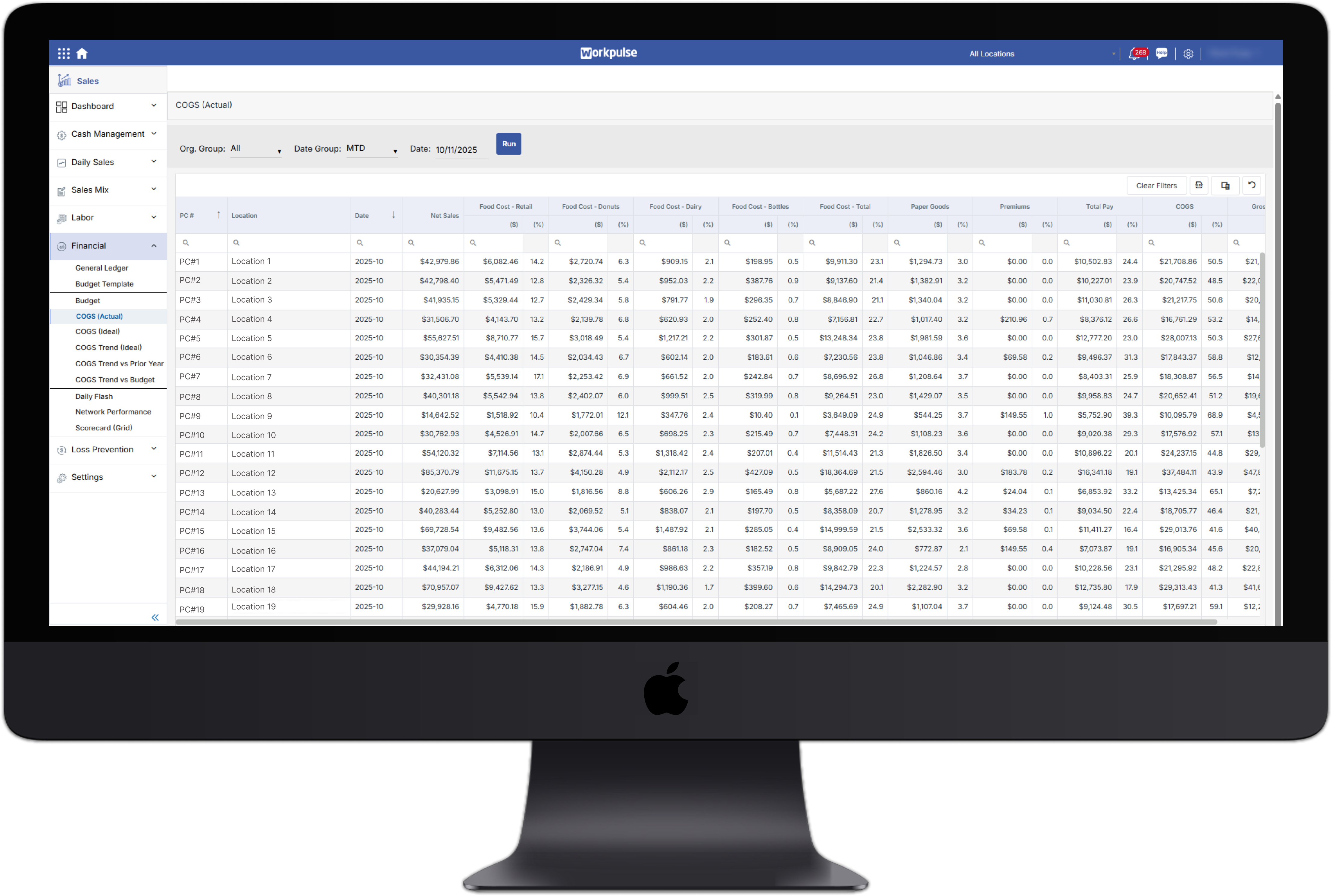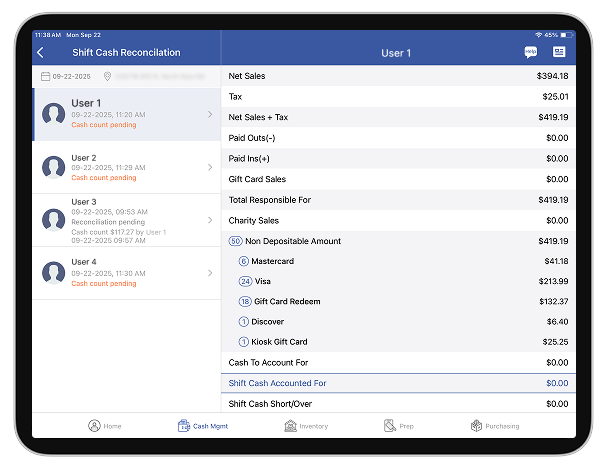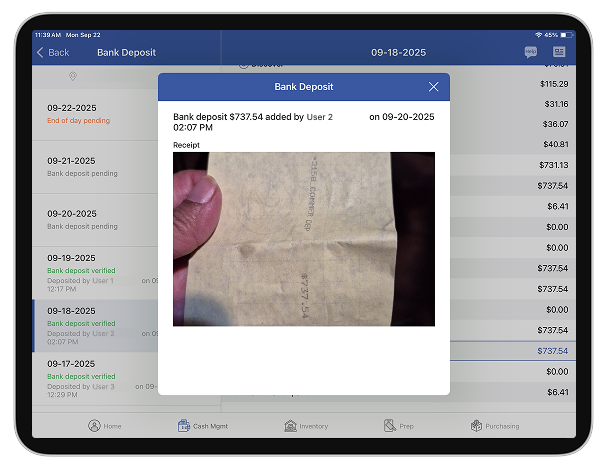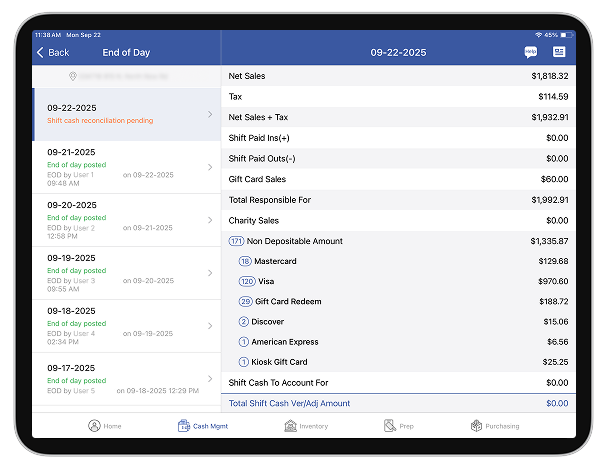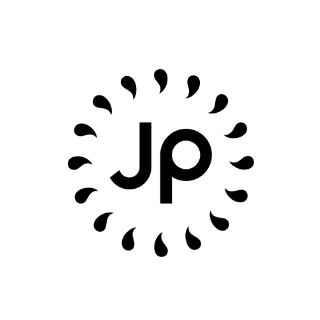STOP PROFIT LEAKS: DIGITIZE YOUR QSR FINANCIALS AND OPERATIONS
Are manual data entry from your POS, cumbersome spreadsheet reconciliations, and daily cash handling headaches eating into your QSR’s profitability and your managers’ valuable time? These outdated methods don’t just slow you down; they create blind spots. You could be facing cash discrepancies that eat away at profits or missing opportunities to optimize labor costs, potentially impacting your bottom line by 5-10%. Without integrated data, accurately forecasting sales or pinpointing why one location’s COGS is higher than another becomes a constant struggle.
Workpulse RMS (Retail Management System) replaces these frustrations with precision and automated control. Our platform centralizes your sales, cash, and labor data, giving you the critical insights needed to run a tighter, more profitable multi-unit operation. Imagine reclaiming several hours per manager per week previously lost to manual data chores.
Unlock True Operational & Financial Command with Workpulse RMS:
Are manual POS data dumps, daily cash reconciliation headaches, and spreadsheet-based labor tracking consuming hours and hiding costly errors? For multi-unit QSRs, these inefficiencies directly impact your bottom line. Imagine reducing cash discrepancies by up to 70% and freeing up 5+ hours of manager time per store weekly simply by digitizing. Stop reacting to yesterday’s problems and start building tomorrow’s profits.
THE TRUE IMPACT OF THE RETAIL MANAGEMENT SYSTEM
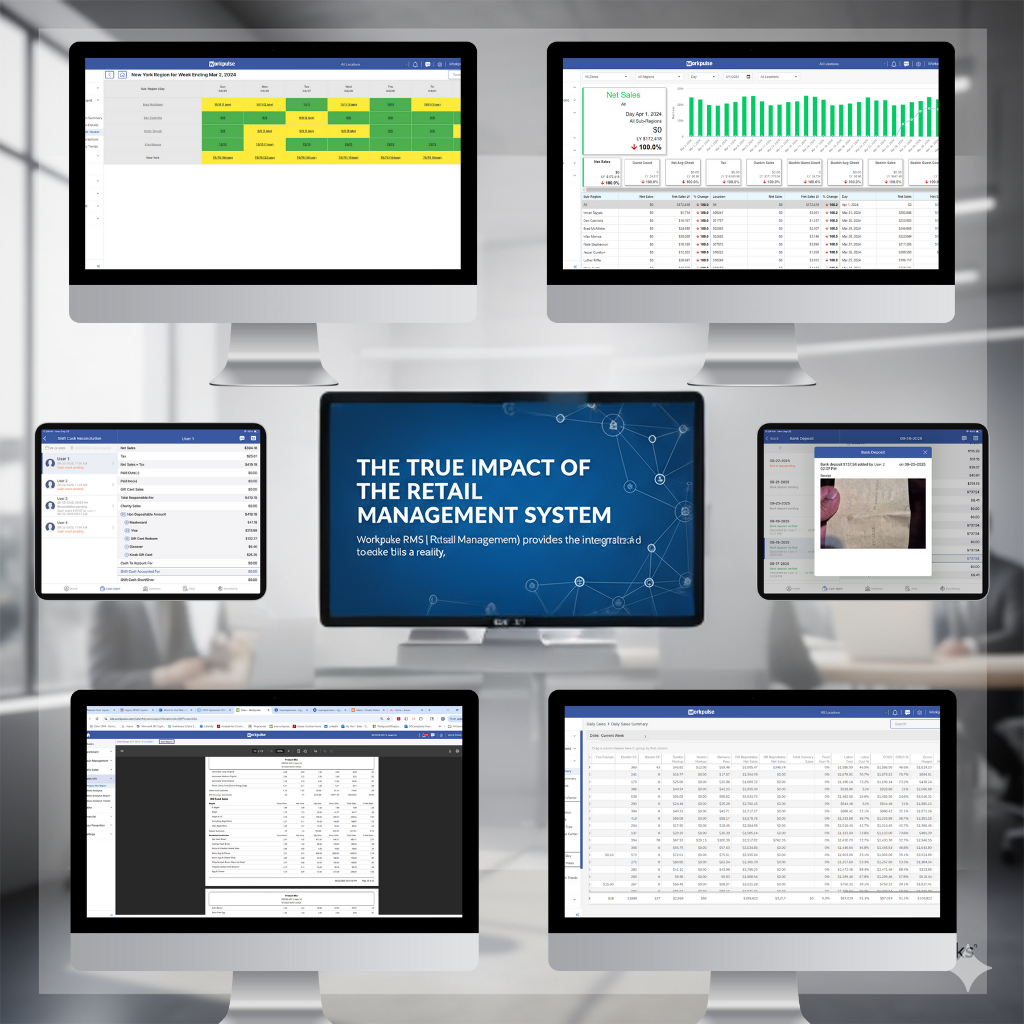
Workpulse RMS (Retail Management System) provides the integrated tools to make this a reality. Our platform centralizes your critical data, replacing manual toil with automated precision and actionable insights.
See the Impact of a True Retail Management System:
- Slash Manual Data Entry & Errors: Directly integrate daily Point of Sale (POS) data.
- Benefit: Improved data accuracy and managers focused on growth, not spreadsheets.
- Achieve Pinpoint Cash Control: Streamline your entire cash lifecycle – from employee counts and shift reconciliations to EOD processing and verifiable bank deposits.
- Benefit: Potentially reduce cash handling errors by over 50% and gain a clear audit trail.
- Optimize Labor Spend with Clarity: Analyze actual labor costs against sales and budgets using metrics like Sales Per Labor Hour (SPLH).
- Benefit: Identify overstaffing or peak efficiency opportunities, potentially cutting excess labor expenses by 5-10%. (Focus on cost analysis, not HR/scheduling).
- Sharpen Forecasting & COGS Management: Leverage integrated sales history and trend reports for more accurate demand forecasting. Track Cost of Goods Sold (Actual vs. Ideal) to protect margins.
- Benefit: Potential for improving forecast accuracy by 10-20% and reducing COGS by 2-5% through better purchasing and waste reduction.
- Gain Real-Time Multi-Unit Financial Oversight: Access consolidated reports (General Ledger, Budgets, Daily Flash, Network Performance) for a true understanding of profitability across all your locations.
- Benefit: Make faster, informed strategic decisions for your entire franchise network.
Simplify Accounting: Seamlessly integrate key financial data with systems like Intacct and QuickBooks. Benefit: Reduced manual accounting work and more timely financial closings.
REAL TIME SALES TRACKING AND ANALYTICS: INTEGRATED POS DATA
Stop drowning in raw sales data. Workpulse RMS automatically pulls daily information from your Point of Sale (POS) systems (like Crunchtime, via APIs), eliminating manual entry and giving you instant, accurate sales insights across all your QSR locations.
Master Your Sales with Key RMS Capabilities:
- Automated POS Data: Daily sales figures flow directly into RMS, saving hours and ensuring data accuracy.
- Detailed Sales Breakdowns: Analyze performance with Daily & Weekly Sales Summaries, plus reports on Sales by Destination/Revenue Center (e.g., Drive-Thru, Delivery), Tender Type, and brand-specific FAST Reports.
- Track Growth with Sales Comps: Easily compare current sales, transaction counts, and average ticket value against last week, last month, or last year to understand your growth trajectory.
- Visualize Key Trends: Dynamic Sales Trends and Sales Destination Trends reports use graphs and selectable data cards (Net Sales, Guest Count, Avg. Check) to highlight performance patterns and LY comparisons.
- Multi-Unit Oversight & Export: View and compare sales across all restaurants. Export data to Excel for further analysis.
With Workpulse RMS, turn your sales data into your strategic advantage.
PRECISION CASH CONTROL: SECURE EVERY DOLLAR, EVERY DAY
Eliminate cash discrepancies and gain ironclad control over your QSR’s cash flow. Workpulse RMS digitizes and streamlines every step, from individual cash counts to final bank deposit reconciliation, providing accuracy, accountability, and significant time savings for your managers.
Key Capabilities for Flawless Cash Management:
- Digital Cash Counts & Shift Reconciliation: Automate employee cash counts. Managers then easily perform shift cash reconciliations, verifying cash against sales, managing Paid In/Out transactions (with receipt image uploads if enabled), and tracking any cash short/over at the cashier level.
- Streamlined End-of-Day (EOD) & Bank Deposits: Conduct thorough EOD reconciliations with status visibility (pending/posted). Accurately track bank deposits, including uploading images of deposit slips, and document any bank cash short/over.
- Proactive Monitoring with Trackers & Exceptions:
- Bank Deposit Tracker: Get real-time, color-coded status (on-time, late, sales data missing) of bank deposits across all locations, with drill-down to details and event history.
- Exception Reporting: Quickly identify locations with missed bank deposits or tender exceptions (expected payments not received).
- Paid In/Out & Safe Management: Centrally manage and report on all Paid In/Out transactions (with status tracking: Pending, Accepted, Rejected). If enabled, also manage Safe Paid In/Out transactions.
- Tender Summary Trends: Analyze performance and trends of various payment tender types to understand cash flow dynamics.
With Workpulse RMS, ensure every dollar is accounted for, reduce manual errors, and gain comprehensive oversight of your cash operations.
CONTROL LABOR COSTS, BOOST EFFICIENCY: RMS LABOR ANALYTICS
Effectively manage one of your largest variable expenses. Workpulse RMS provides the critical data insights to control and optimize your QSR’s labor spend, helping you align staffing with sales performance and budget targets without needing complex HR software for this analysis.
Key Capabilities for Smart Labor Cost Management:
- Track Actual Hours & Costs: Seamlessly import or manually enter labor data, capturing actual working hours (Regular and Overtime) and associated payroll costs for your teams across all locations.
- Monitor Key Performance Metrics: Analyze crucial efficiency indicators such as Sales Per Labor Hour (SPLH), Traffic Per Labor Hour (TPLH), and Average Wage/Hour to understand productivity and identify optimal staffing based on real sales volume.
- Compare Actuals vs. Budget & Prior Year: Utilize detailed Labor Trends reports to benchmark your current labor hours and costs (Total Pay $, Total Pay %, Total Hours) against imported budgets and prior year performance. Visual trend lines and direct comparisons help you quickly spot variances.
- Analyze Detailed Labor Breakdowns: Drill down into reports like Labor Metrics, Schedule vs. Budget, and Actual vs. Schedule & Budget to see variances in regular hours, OT hours, scheduled costs, and actual costs, enabling targeted interventions.
- Make Informed Staffing Decisions: Leverage these insights to identify opportunities for optimizing labor deployment, potentially reducing overstaffing during slow periods or ensuring adequate coverage during peaks, all based on concrete data. (Note: RMS provides analytical data for decisions, not a direct scheduling tool).
With Workpulse RMS, transform your labor data into a strategic tool for enhancing profitability and operational efficiency.
MASTER YOUR MARGINS: DEEP FINANCIALS, COGS, AND INVENTORY INSITGHTS WITH RMS
- Drive QSR profitability with unparalleled financial clarity. Workpulse RMS delivers robust tools to meticulously track your Cost of Goods Sold (COGS), manage budgets, and analyze overall financial health, helping you optimize spending and protect your bottom line across all locations.Key Capabilities for Total Financial Control:
- Detailed COGS Analysis (Actual vs. Ideal): Precisely track Actual COGS from sales data and NDCP invoices, broken down by category (Retail, Donut, Dairy, Bottles, Paper Goods, Premiums) and as a % of Net Sales. Compare against Ideal COGS to identify variances, pinpoint areas for cost optimization, and better manage inventory utilization to reduce waste.
- COGS Trend Reporting & Budget Comparison: Analyze COGS Trends against prior year performance and your uploaded budgets using visual category cards and trend lines. This enables proactive adjustments to protect your margins.
- Comprehensive Budget Management: Upload detailed financial Budget Templates for each restaurant. View Budget Reports that compare budgeted figures against actual performance for sales (DD & BR), food costs by type, supplies, payroll, and training expenses.
- Holistic Financial Overviews:
- Daily Flash Report: Get key daily snapshots of sales and labor figures compared to Last Year (LY), including metrics like Sales $, Sales vs LY, Gift Card $, Avg. Ticket, Actual Hours, and SPLH.
- Network Performance Report: Access a detailed comparison of Net Sales, Guest Count, Avg. Ticket, Food Cost, Supply Cost, Payroll, and total COGS against both Last Year and Budget across your entire network.
- Store-Level General Ledger Access: View detailed transactional data from your Chart of Accounts (COA) for each store location via the General Ledger Report, providing granular financial visibility.
- Streamlined Accounting Integration: Simplify financial workflows with options to integrate sales data, invoices (DCP & CML), bank statements, and fee card data with popular accounting software like Intacct and QuickBooks.
With Workpulse RMS, gain the financial intelligence to make informed decisions, control costs effectively, and drive profitability in your QSR operations.
MASTER YOUR INVENTORY, MAXIMIZE PROFITABILITY
Go beyond simple counting. Workpulse RMS transforms your inventory data into a powerful profit-and-loss control center. Pinpoint waste, track variance, and optimize stock levels to protect your bottom line.
Control Your Costs with Key Inventory Tools
- Inventory Optimization: Maintain ideal stock levels without overspending. Our system helps you reduce waste and avoid stockouts by aligning purchasing with real-time sales data.
- Loss Control & Prevention: Identify and stop profit loss at its source. Track product usage, monitor waste, and pinpoint discrepancies between theoretical and actual costs to prevent theft and spillage.
- Detailed Variance Reporting: Stop guessing where your money is going. Get daily, weekly, and monthly reports that show you exactly what was used versus what was sold, highlighting critical variances for immediate action.
- Budgeting & Target Setting: Set clear financial goals for food, paper, and labor. Track your performance against your budget in real-time and make smarter purchasing decisions.
- Automated Transfer Tracking: Seamlessly manage inventory movement between your locations. Track store-to-store transfers to ensure inventory is accurately accounted for across your entire network.
YOUR DATA: CONTROLLED ACCESS FOR YOUR QSR FINANCIALS
- Safeguard your sensitive sales, cash, and financial data while empowering your team with the right level of access. Workpulse RMS integrates Workpulse’s standard robust user management features, ensuring data integrity and operational efficiency across your QSR network.Key Capabilities for Secure & Simple Access:
- Role-Based Permissions for RMS: Precisely control who can access specific RMS functionalities. Assign permissions for viewing different sales reports (e.g., Sales Dashboard, Daily Sales Summary, Sales Trends), accessing cash management functions (e.g., Enter Cash Count, Shift Cash Reconciliation, Bank Deposits), and managing labor or financial data. This ensures managers have the oversight they need while staff can perform their designated tasks.
- Standard Workpulse User Accounts: Utilize flexible account types tailored to your team’s needs:
- Full Accounts: For managers, accountants, and key personnel requiring comprehensive access to all RMS reports and settings, created with unique email addresses.
- PIN-Only Users: Simplify system access for staff who may primarily need to input data (e.g., cash counts) or view limited information, using a unique PIN without requiring an individual email.
- Efficient Shared Device Login (MDR): In busy QSR environments, Mobile Device Registration (MDR) allows any authorized team member to log in instantly to a registered shared tablet using their personal PIN. This speeds up access to RMS functionalities without requiring direct manager login first.
- Accountability with Audit Trails: Though not explicitly detailed as an “audit trail report” for RMS in the provided sales-focused guides, the system inherently tracks user actions (e.g., “Bank Deposit By” fields, user-stamped cash count entries) providing accountability for critical financial tasks.
With Workpulse RMS, you can confidently manage your sensitive retail data, knowing access is controlled, secure, and efficient for your entire team.
YOUR ADVANTAGE: KEY FEATURES AT A GLANCE
Capabilities:
- Cash Counting & Shift Reconciliation: Employees input various cash-related transactions, such as cash count, shift paid in, and paid out. Managers use this to perform shift cash reconciliations and track any cash short/over at the cashier level.
- End-of-Day (EOD) Processing: Allows for the third fine-tuning of cash balances and adjusting existing amounts before the final EOD Post.
- Bank Deposits: Allows managers to enter the amount of cash deposited, upload an image of the bank slip for documentation , and adjust the existing amount before adding the deposit slip.
- Daily Sales Data Input: Functionality for the user to edit sales and process the changes into a Sales Data File.
- Labor Data Input: Capability to manually add labor data or import multiple labor datasets (actual hours/shift details) via an external file.
Reporting and Analytics
- Executive Network Performance Overview: Provides a high-level comparison of Net Sales, Guest Count, Avg. Ticket, Food Cost, Supply Cost, and Payroll
against Last Year (LY) and Budget across the entire network. - Sales Trend Analysis: Displays trend reports and bar graphs showing Net Sales vs. Prior Year, Sales by Destination (e.g, Drive-Thru, Delivery, Eat In), Sales by Day Part , and Sales Comps (comparable store sales vs. previous period/LY).
- Cash Management Tracking: Includes the Bank Deposit Tracker (color-coded status of deposits), Bank Deposit Exceptions (listing locations with missing deposits) , and Tender Exception Summary (missing expected tender amounts).
- Labor Analytics & Variance: Detailed reports (e.g., Labor Metrics, Schedule vs. Budget, Actual vs. Schedule & Budget) analyzing actual vs. scheduled vs. budgeted hours and costs. Key metrics include SPLH (Sales Per Labor Hour) and TPLH (Traffic Per Labor Hour).
- COGS & Profitability Analysis: Compares Actual COGS (from invoices/sales data) against Ideal COGS , calculating Gross Profit and analyzing Food Cost by category (e.g., Retail, Donut, Dairy) .
- Financial & Accounting Reports: Access to General Ledger transactional data and Budget Reports comparing budgeted figures against actual performance.
Admin Capabilities
- User/Role Permissions: Grants access to the RMS application features and sub-menus (e.g., Sales Dashboard, Daily Sales, Shift Cash Reconciliation) based on the user’s job title and roles .
- Data Integration Setup: Enables the system to seamlessly integrate Point of Sale (POS) details into accounting software. This includes the ability to Import historical sales data and map titles found in the payroll labor file to titles used by Workpulse.
- Budget & Template Management: Provides the capability to upload Financial Budget Templates and modify or clone existing budgets.
- Data Management/File Processing: Functionality for editing sales and processing the changes into a Sales Data File.
- Report Customization: Allows admins to Export reports (e.g., Daily Sales Summary), customize column views , and
Our Clients
Why Choose Workpulse?

Automated
Tasks
Our brand standards and food safety compliance management solution allows all quality checks and related activities to be planned, scheduled, and executed in a properly organized manner.

Corrective
Actions
Our restaurant operating system allows corrective actions to be created and assigned to non-compliant tasks. Managers can view the history and status of corrective actions, and make informed decisions in real time.

Workpulse
Intelligence
We have integrated the Workpulse restaurant business intelligence engine in the restaurant management system. Now you can easily access real time reports and actionable data to make informed decisions on time.

Bluetooth
Thermometer
We have integrated ThermoWorks Thermapen Blue, an advanced Bluetooth temperature in your restaurant operating system probe that performs line checks faster and more accurately with readings saved directly to the device.
Book a FREE CONSULTATION
Get in Touch
Address
Gibbsboro, NJ 08026
Call us
(For Sales & Support)
sales@workpulse.com